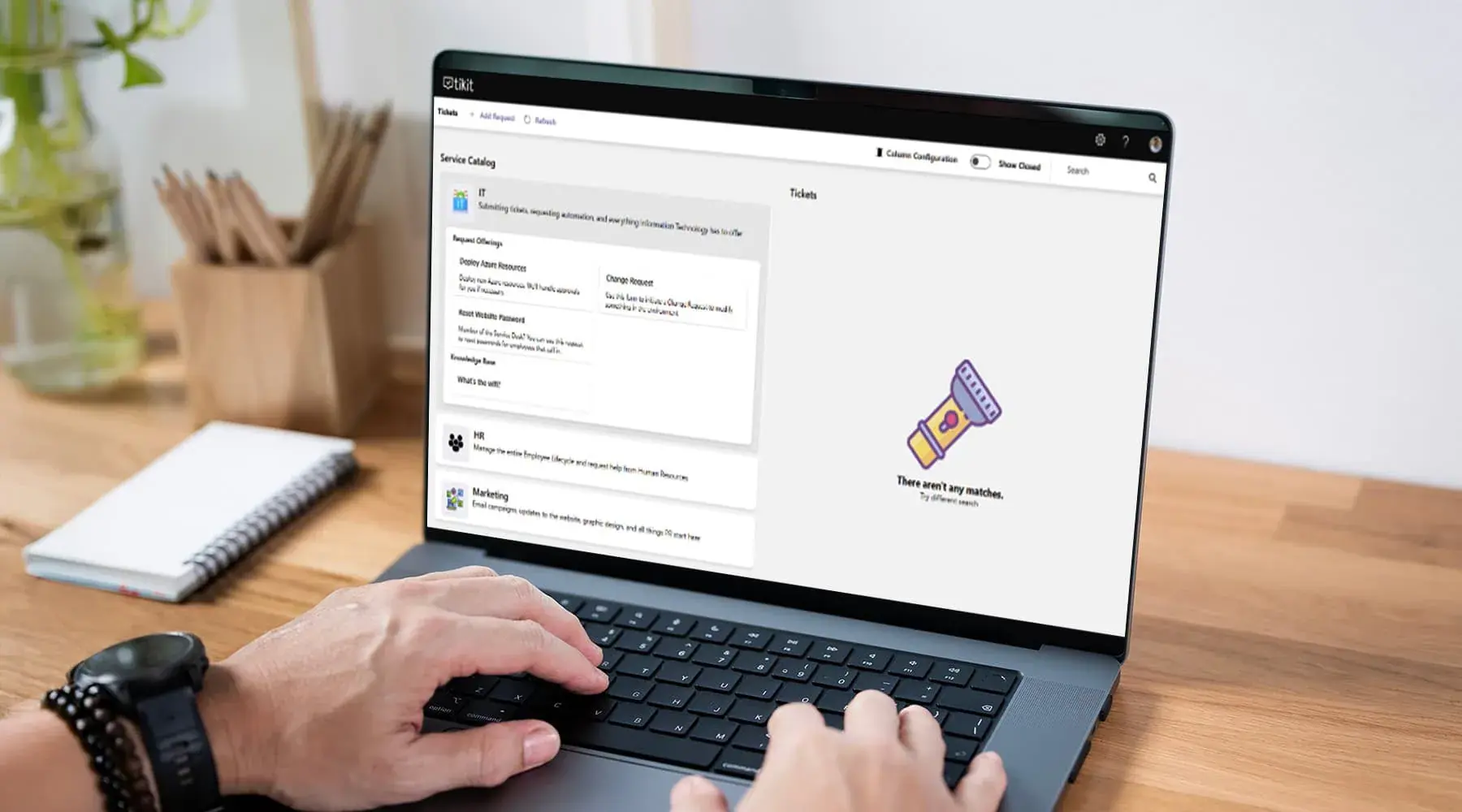Within Tikit, managing the ever-growing list of Knowledge to deflect or templates to serve and re-training of your Knowledge Base to meet employee expectations can quickly become overwhelming. But what if there was a way to show all (or a select few) of the offerings that you’ve set up in Tikit in an organized display? Perhaps the structure of a service catalog is just what you’re looking for these days. We’re excited to announce the release of our Visual Service Catalog for Tikit.
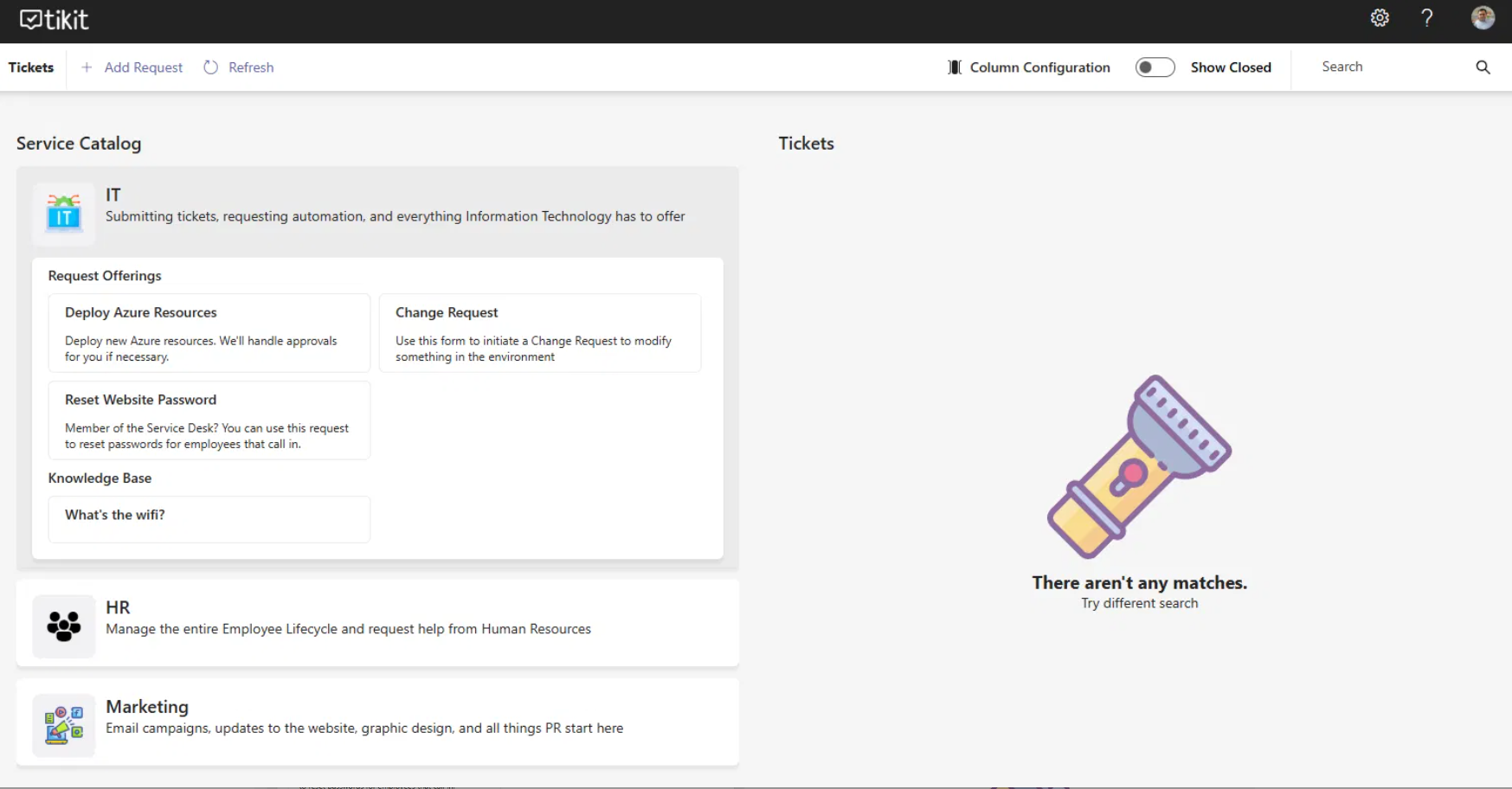
How Does Tikit’s Service Catalog Work?
A long-requested feature, your Service Catalog displays items in the requester portal in a menu style for users to click on and interact with. This can be a nice alternative to asking a question of Tikit Virtual Agent because a user may not know what to ask or have an idea of what offerings are available.
Important Note: Service Catalog is now enabled by default for everyone, but it will only appear on the Requester Portal if at least one Service Offering and Request Offering have been published.
In the agent portal, you’ll notice what used to be called “Knowledge” is now called “Service Catalog.” We’re not only renaming this section but we’re also bringing about an entirely new layout for this update. This is where you’ll quickly be able to see all of your Catalog Items, including Knowledge, Templates, and Request Offerings.
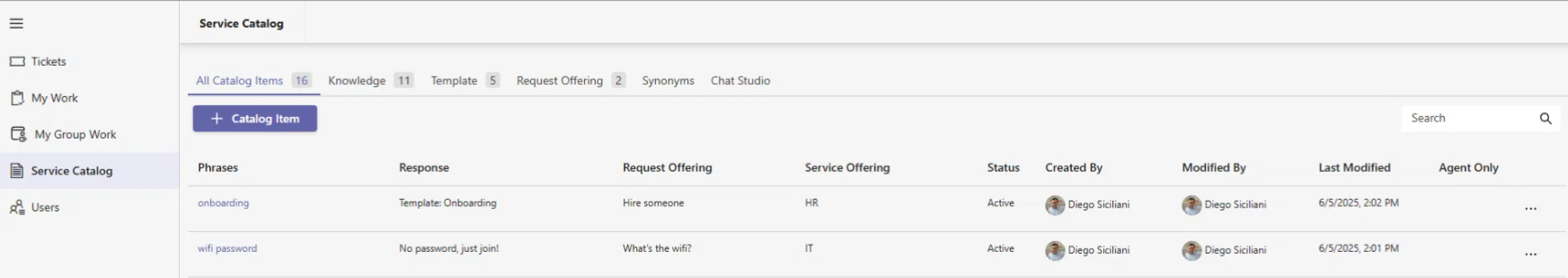
Service Catalog is the place for you to create and edit Catalog Items, but you won’t need to do that in a pop-up anymore. A full page makes adding phrases, defining the status, choosing Agent only, and filling in your text area for Knowledge a more comfortable experience.
You can still decide to serve a Template as a response, but you’ll also notice a new option to Enable Request Offering.
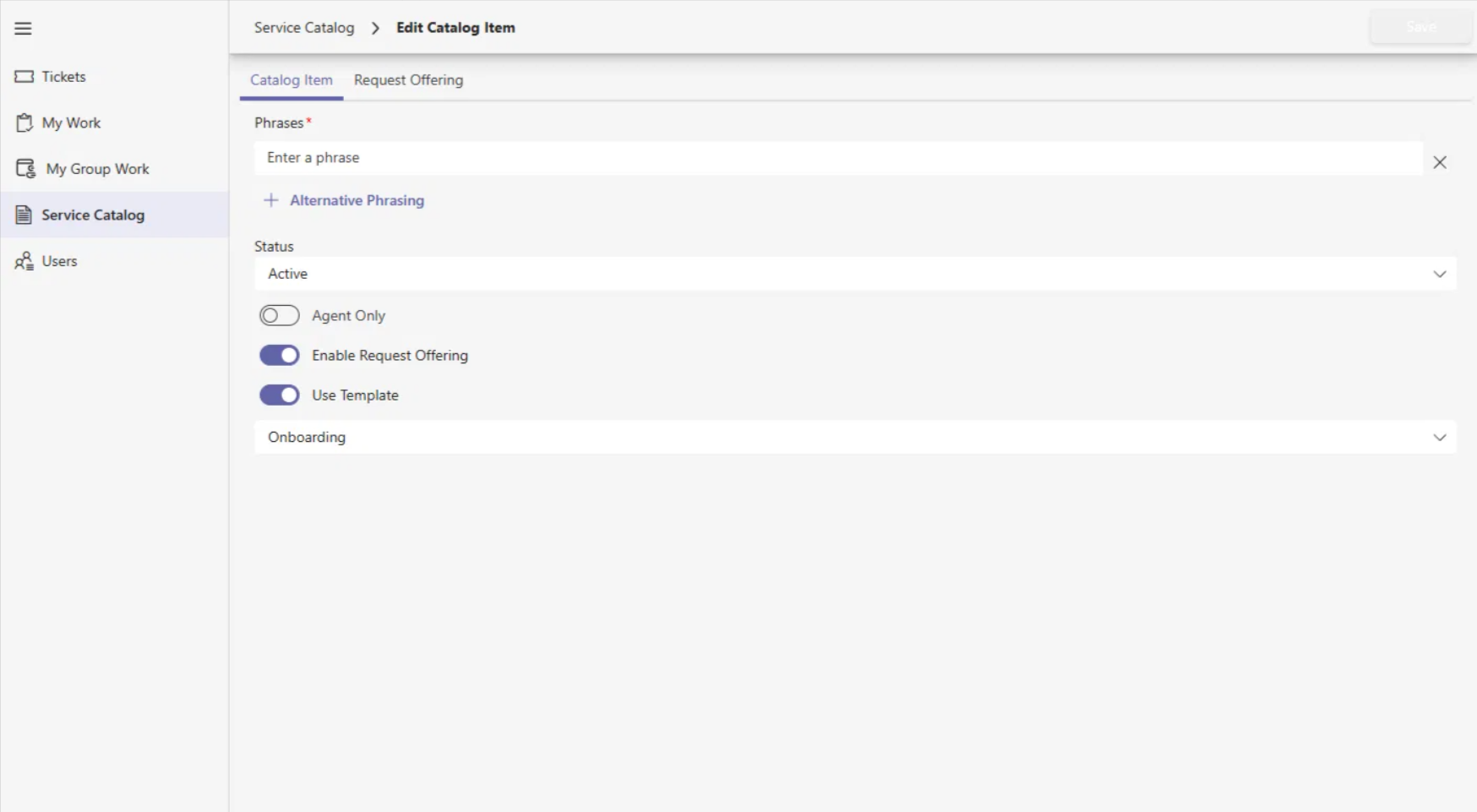
Once you’ve enabled a Request Offering, you can define its title, description, order, and which Service Offering it belongs to on the Visual Service Catalog displayed on the requester portal.
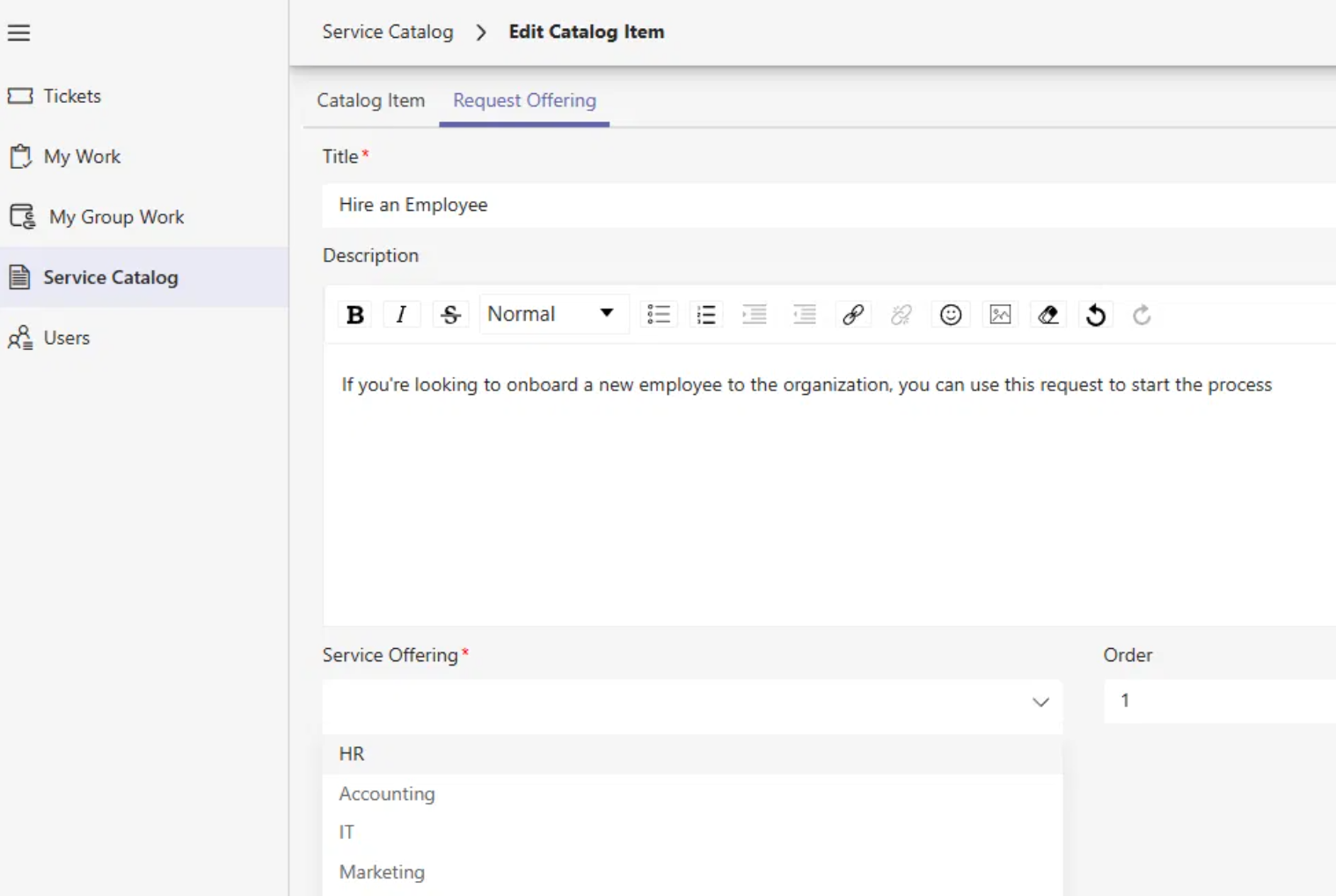
But you might be asking yourself:
- What’s a Service Offering?
- Can I define those?
- Do they have to be departments?
- Can I call them something else?
- What about icons?
- Can I control the Visual Service Catalog experience?
- What about the layout?
With this release, we’ve also updated a few settings.
New Setting Updates in Tikit
New Security Roles
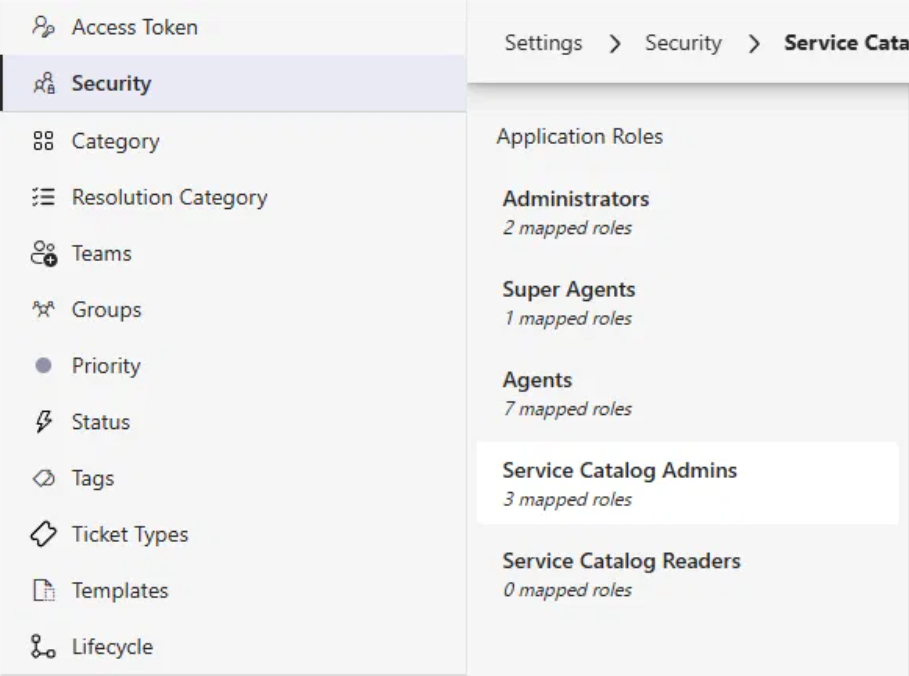
Knowledge Agents now become Service Catalog Admins. Like today, they have full control over the Service Catalog. They can control what’s published, phrases used, and all of the details on a per Catalog Item level.
But we’re also introducing Service Catalog Readers. This read-only role enables members to browse and look up items in the Service Catalog section of the Agent portal.
Ticket Configuration
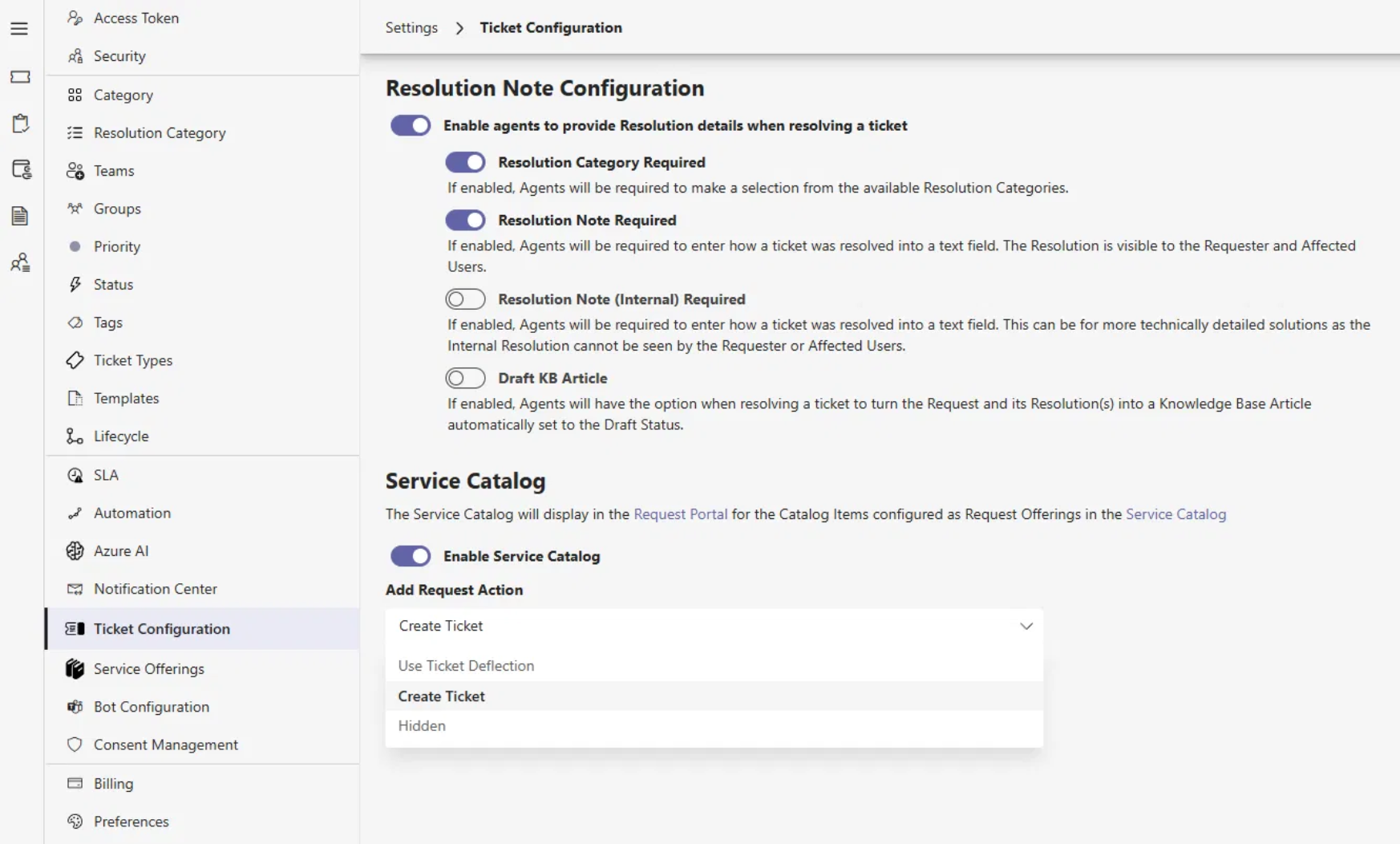
Within the Ticket Configuration section, you’ll be able to decide if you want to enable the Service Catalog or not. Note that by default, this will be enabled for all users, but the Service Catalog will not appear on the requester portal until something is published to it.
The Ticket Configuration section is also where you control how the +Add Request action behaves on the requester portal.
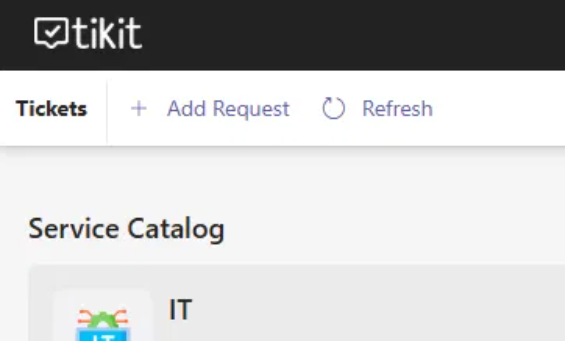
You can have it set to:
- Use Ticket Deflection – Always use Ticket Deflection and search against everything you’ve published up until this point
- Create Ticket – Avoid Deflection entirely and go straight into Ticket Creation
- Hidden – Remove + Add Request from the page so that users can only select from the Service Catalog
Service Offerings
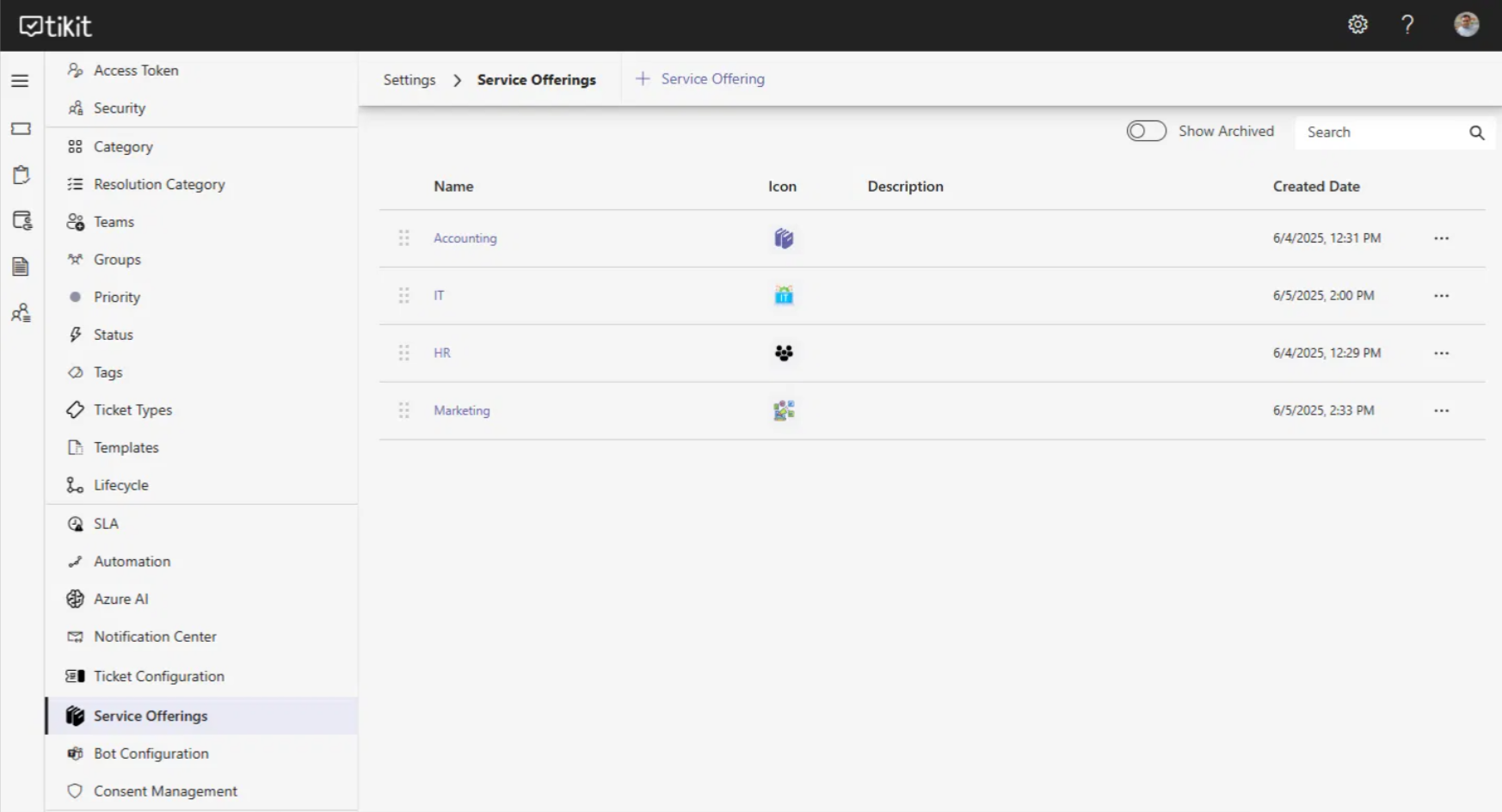
It’s here that you’ll be able to create, edit, archive, and even delete your own Service Offerings. These can be called whatever you’d like (we’ve set ours to departments in the example) and even styled with custom icons.
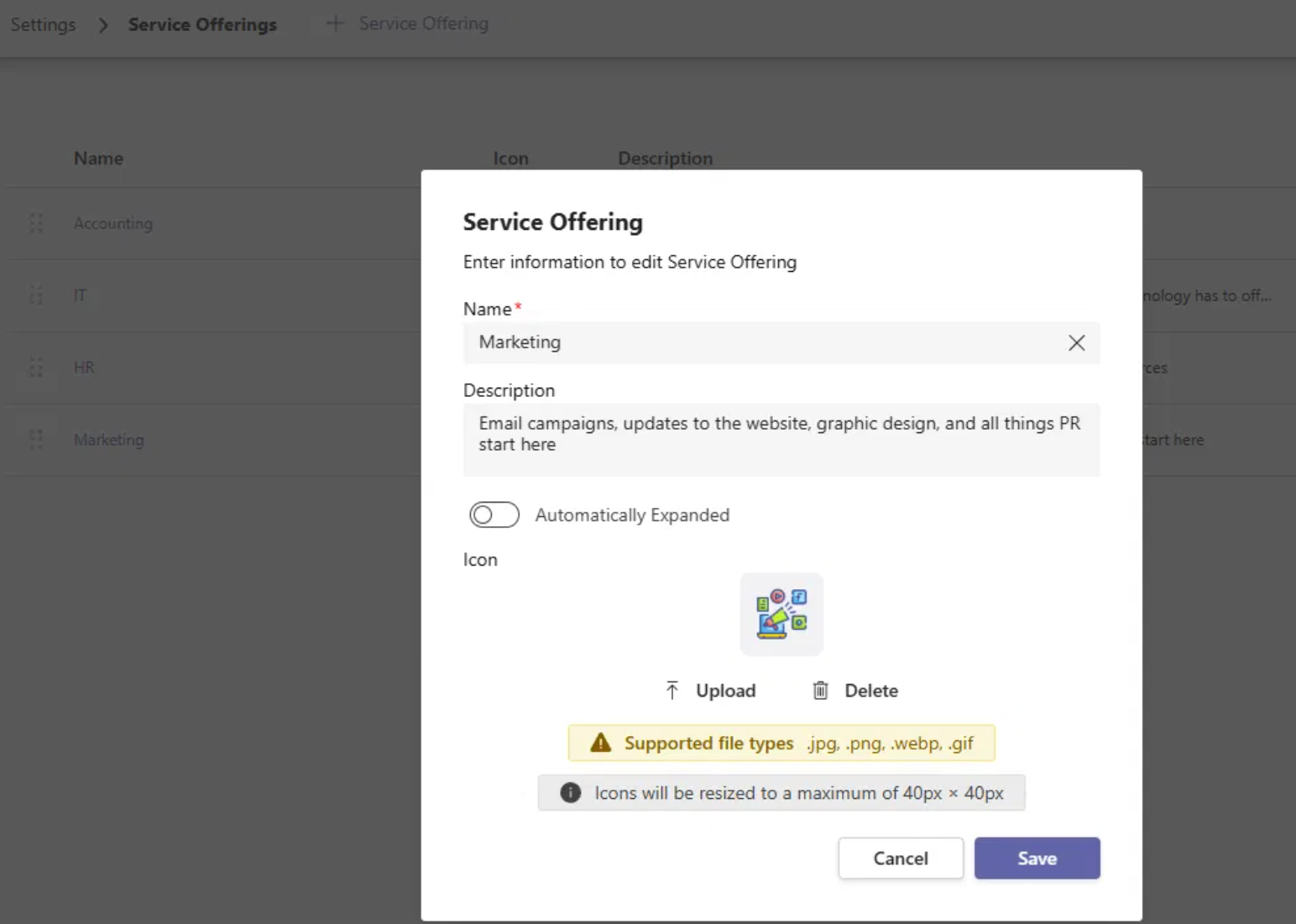
Show Archived
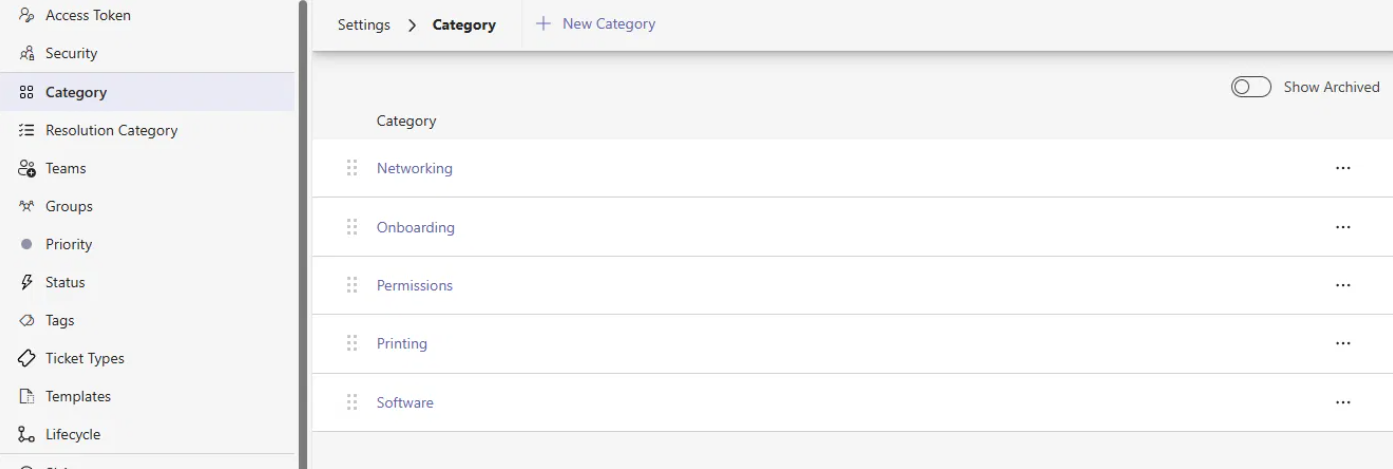
This is one of those small changes with huge impact! If you’re looking closely above, you might notice Service Offerings now has a “Show Archived” toggle, and it’s toggled off by default. This means any items you’ve archived are no longer appearing on your list – so much cleaner! – but you can easily choose to have them shown. This long-requested functionality also can be found on all of the other configuration pages, like Category, Resolution Category, Priority, and more.
View Updates – Horizontal Scroll and Results per Page
Finally, this Tikit update also introduces a toggle for an agent to enable horizontal scroll on views if they choose. This is configurable on a per Agent basis.
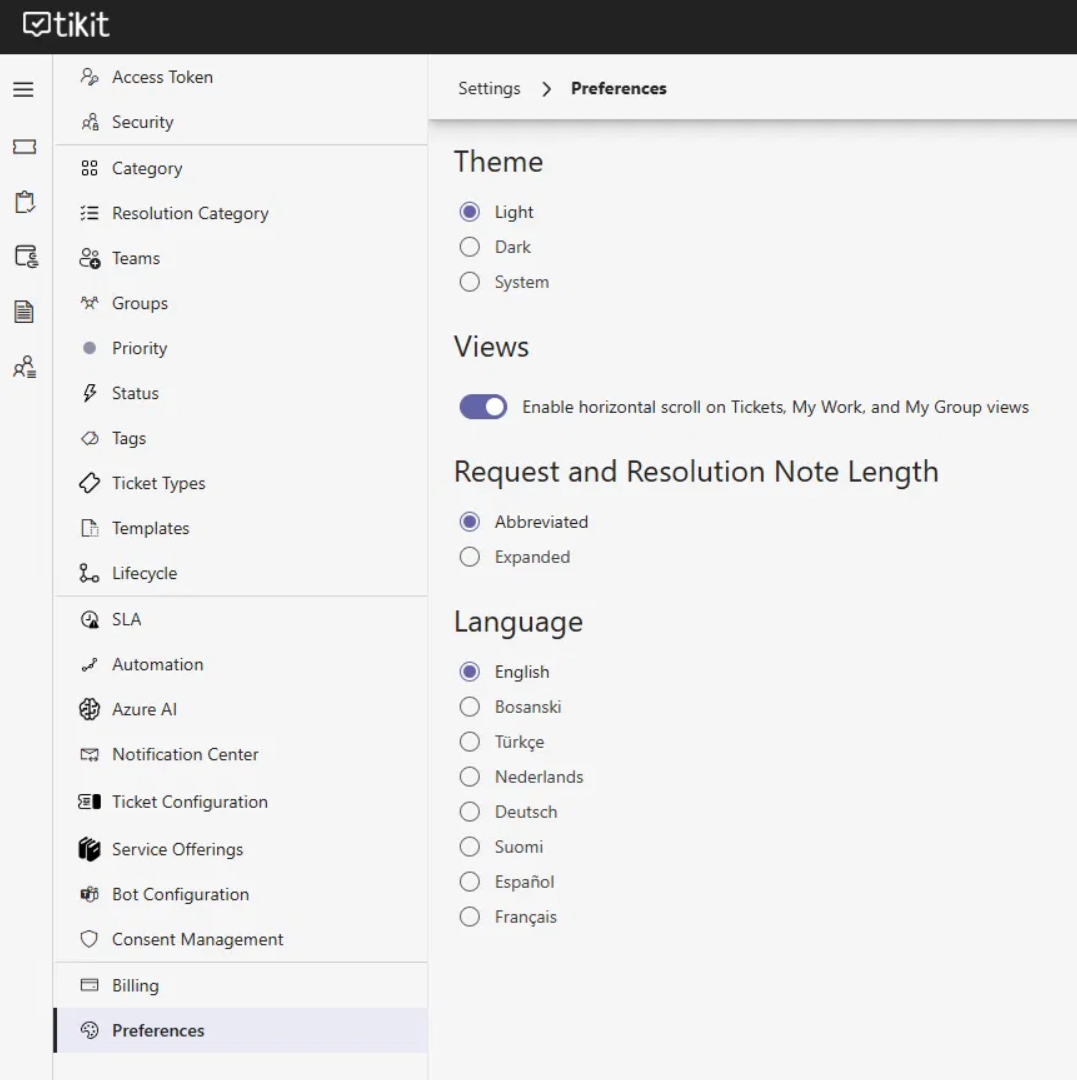
Also available on views is the ability to control the Results per Page in the lower right-hand corner of the screen.
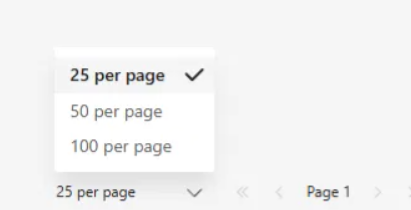
More Exciting Features Coming Soon
We’re glad to bring you a number of long-awaited items this time around and hope you’ll join us for an upcoming webinar where we’ll cover the Visual Service Catalog. Remember to keep your eyes on our Roadmap or our social media feed to stay in the loop – we’ve got some other great releases planned soon.