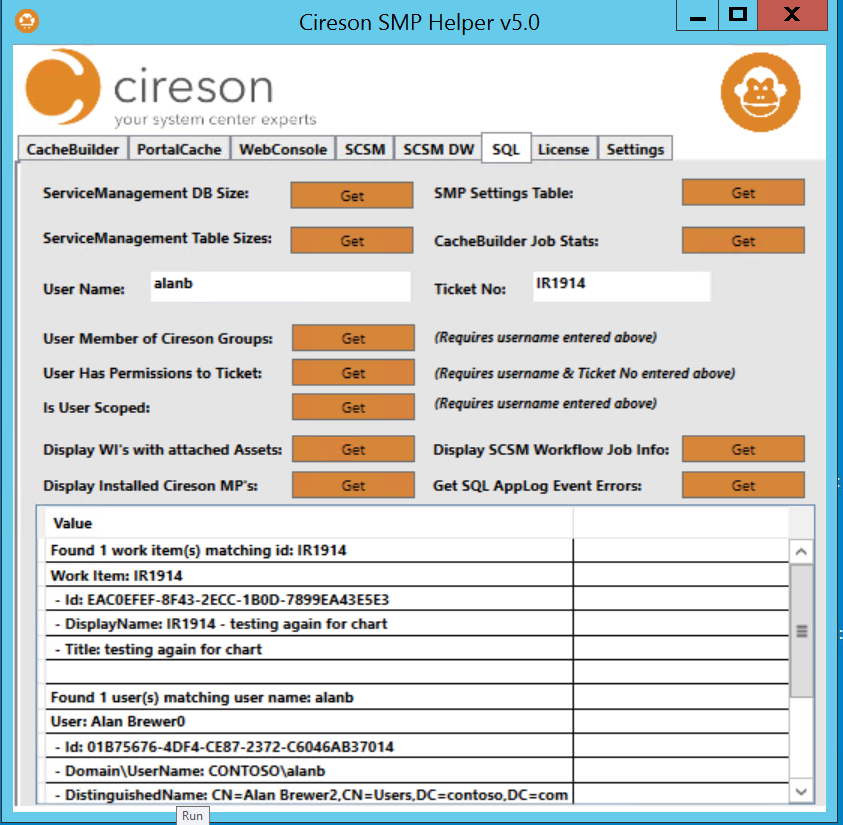Simple Installation of SMP Helper Tool
Gathering information and troubleshooting in the Cireson Portal often involves looking at files in various places, running SQL scripts and sending logs to Support. James Atance, our senior support analyst in EMEA saw the need for a tool to simplify this process and created what we now call the SMP Helper Tool. It has been featured on our community site as well as in webinars. I’m plugging it again as a must-have tool in a portal deployment. I’ll go through some reasons why.The tool is available for download, free of charge, from the Cireson uploads tab on the Cireson Community and is a small executable designed to be run from the portal server. The account needs admin access to SCSM and SQL servers.
Once you run the executable as administrator, the fun begins. Here is a walk-through of some of the most commonly used features for testing and troubleshooting:
Log management
Setting and checking logging levels in web console and cachebuilder logs is a breeze. You can rename log files with a timestamp to send only the most relevant logs to Support. The most recent log entries can be viewed from within the tool as needed.


SQL data: Permission checking and more
Do you want to check if a user is scooped or has access to work items? The SQL tab provides the answers in a single interface without you writing a line of code. You can also check settings and DB table sizes here too. Do you know your management pack versions? You can check them here in the tool to make sure you are up to date.


Discovery Reporting
For a more comprehensive view of your portal and SCSM environment, the Discovery report and Build report functions provide a neatly packaged collection of reports that can be used for Support or change management of your system – all in a reader-friendly html format.


We’ve only covered a few tabs in this quick overview of a very handy tool. You really must use it to see how helpful it can be. Please download and check it out. SMP Helper Tool has been designed to make support information readily available and to allow for faster troubleshooting.
Watch a recording of the Free Training Friday webinar detailing use of this app, here.