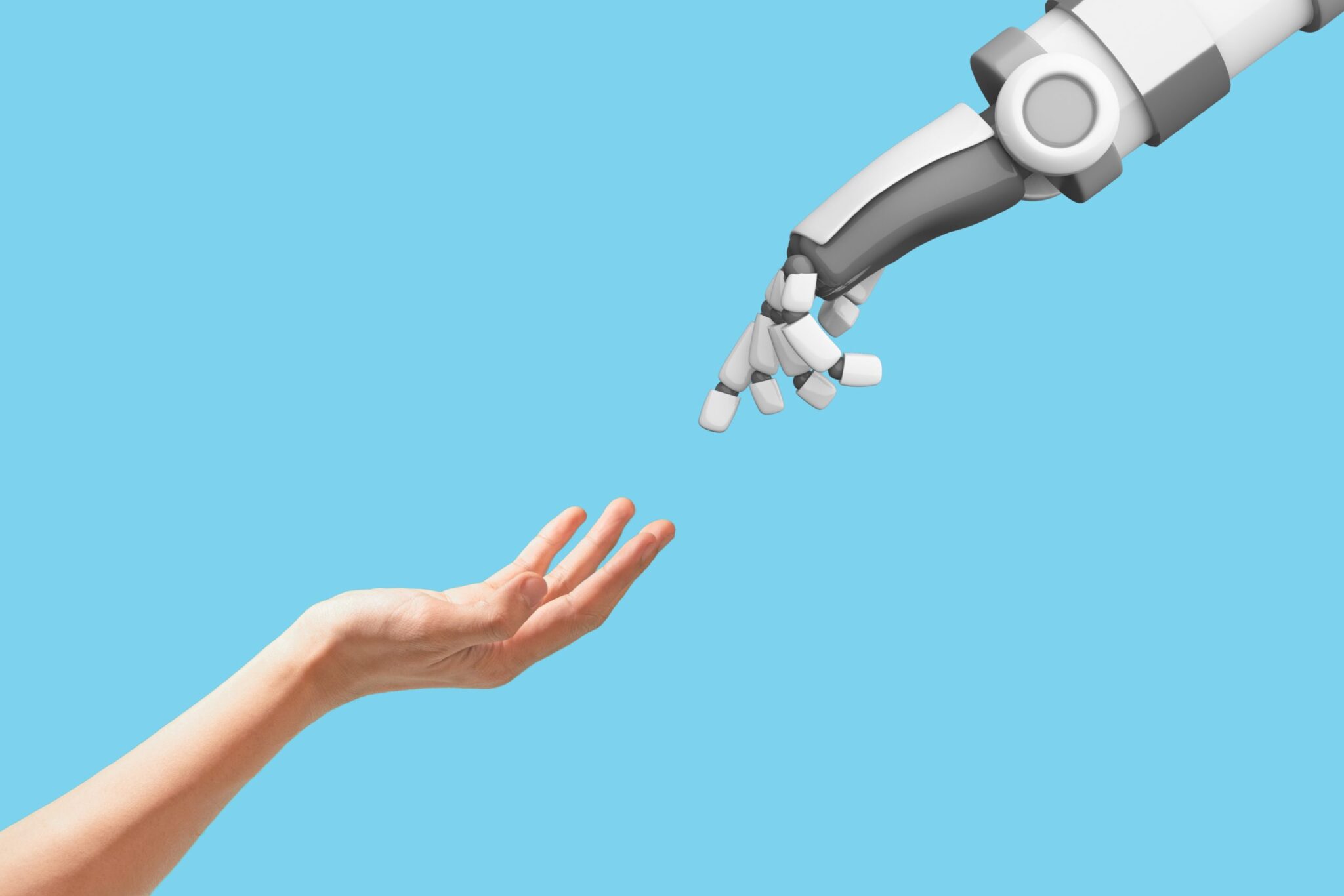Implement AI in Your Organization
The rise of AI and automated systems has given small and medium businesses the power to scale their operations and improve service delivery. According to Forbes, 70 percent of IT professionals maintain that AI can help them improve operational efficiency. In the same Forbes article, it is noted that 86 percent of users prefer to interact with a human, and only 30 percent believe chatbots are effective. So, if we have that correct, a majority of IT professionals think AI will help and a majority of IT users don’t want to deal with robots and/or think tools like chatbots are ineffective. Yikes. While AI and automation has had a net positive impact on optimization, adaptability, and other areas, it often falls short and can be perceived as a negative by your actual userbase. Why is that, and how can you effectively implement AI in your organization? Let’s dig in…
1. AI is not new, and it is often misunderstood. Set expectations.
Artificial Intelligence is not new. Far from it. The Spielberg movie is 19 years old, and the topic in general has been around for nearly 70 years. Why does it seem so new in 2020? Well, one obvious reason is that technology advances, and AI as a topic with technology has quite obviously taken strides in the past couple decades. These new strides are fun and exciting. Whenever we hear about AI, it is framed as a grandiose solution that solves all the world’s problems. Robots doing your laundry, driving your car, and maybe even doing your taxes. While there are certainly impressive AI solutions out in the wild today, there are simpler, more straightforward solutions right at your fingertips that don’t share the same spotlight.
At its core, AI has a simple definition: it’s when a machine (which cannot think, because it does not have a brain) appears to think (like it has a brain). Creepy. Well, how do these machines appear to think? Humans program them with algorithms (sets of processes/rules) that perform particular behavior and reach a result. The more advanced and mature algorithms become, the more impressive and seemingly unbelievable the results. Since machines can process these algorithms way faster than the human brain, they can seem quite a bit smarter than ‘us humans.’ But remember, they are still just following an algorithm to simulate that intelligence. Any time a machine/computer appears to think, that is artificial intelligence, plain and simple. Remember too that there are different flavors and subsets of AI, like machine learning and chatbots. One type does not represent the whole.
So, right out of the gate, is your organization going to implement some grandiose solution that solves all the world’s problems? We’d like to think so, but probably not. If we try to force it, we will probably end up reinforcing the widespread negative attitude our userbases tend to have towards AI. Chances are, your first (and second and third and fourth) steps at AI are going to come from humble origins. Your first AI steps will help solve clear business problems, but, unless it’s a laundry-doing-car-driving-tax-doing-robot, might not be realized by the wider audience to even be AI. Reality is, it still is AI, it is still helpful, and it can be cutting edge… just set the right expectations.
Even with heavy AI reliance, you still need to invest in your human workforce to drive and improve these solutions. Without the human element, you have poorly implemented chatbots.
2. AI is more attainable than you think. Start small.
With definition now in hand, what kinds of simple AI can we actually achieve? Focusing on a use case in the ITSM world, let’s first suppose a user raises a new incident ticket, “Microsoft Teams will not load my Power BI app/plugin.” As a baseline, let’s say you’ve also set up a notification to send to the user upon that ticket’s creation. That alone is simple automation, but clearly not AI, as we haven’t really done anything to simulate brainpower yet, just a simple cause-and-effect. Let’s add some AI into this notification by putting aside the machine aspect and focusing on the human analyst’s brain first.
What would a human analyst do first to triage this incident ticket? Perhaps they would look through the knowledge base to try and find some articles related to Microsoft Teams or even Power BI. The analyst might even consider the role or department of the requesting user. While users in the Sales, Accounting, and HR department all use Microsoft Teams, only the Sales Department are considered Power BI power users (pun kind of intended), and other departments are a bit less reliant. Simple how-to articles might suffice for some users, but might be too simple for others; deep-dive articles would have the reverse effect. VIPs might need more urgent treatment than contractors, so those get one-off treatment too. Whew!
Once any number of these factors is considered, the analyst acts. Based completely on the context of the request, the actions will be different. An analyst wouldn’t (shouldn’t) send an intro-level article to a Power BI and Teams VIP-level power-user and say “Hope this helps!! Please email me the #1 if it did, and the #2 if it didn’t.” On that note, your AI shouldn’t do that either. The “algorithm” you could approach this with is simple, and while it won’t solve every single use case, that shouldn’t (cannot) ever be the goal. This example is quite obviously simplified, but at a high level, consider this solution as a starting point:
IF User = VIP
-> Assign to analyst right away
ELSE IF User Department IS Sales
-> Search for article based on keywords in ticket
IF article tagged as ‘deep dive’ is found
-> Send article
IF article is not found
-> Assign to analyst
ELSE IF User Department IS NOT Sales
-> Search for article based on keywords in ticket
IF article tagged as ‘FAQ’ is found
-> Send article
IF article is not found
-> Assign to analyst
In the real world, the above could get pretty clunky. A better approach would be to fuel these decisions based on attributes in a Configuration Management Database (CMDB), Knowledge Base, Active Directory (AD), and/or other business-centric systems. Implementation-wise, it would be best to handle this type of business logic in tools like Power Automate, Azure Automation, or System Center Orchestrator– this all depends on your desire for low/no-code organization of the logic. The point to take away here is that the logic behind the scenes that drives the “automated and intelligent response” is derived from the actions a human analyst would take, it’s never going to be perfect, and it’s never going to be finished (spoiler alert!).
3. One size does not fit all.
The above solution is primitive AI by definition: it is simulating human thought processes and behavior. This simplified approach saves some time while minimizing risk of being too robotic and frustrating our user base. Even the above as a baseline needed to be tweaked to the organization’s need. One size does not fit all, and human/cultural influence will almost always have to tailor the solution you implement.
So how can we improve the above solution? That comes from adopting a culture of continuous improvement, and applying it to the solutions you’ve implemented. Cultures that embrace continuous improvement strive to constantly evaluate and improve their solutions and processes. There is no magic bullet here, as the AI you implement can be flawed in the same way entirely human processes can be flawed. By looking at the data (i.e. # of tickets solved by the above, user satisfaction levels), you can extract information (i.e. aligns or does not align with SLAs, expectations, etc.) that will give you the knowledge to tweak your approach. To complete the old adage, you might even obtain the wisdom to try/not try different approaches.
The aforementioned “tweaking” could certainly come manually, or you could even take your AI a step further. Let’s suppose you have data on which articles tend to resolve problems vs. articles that tend to be unhelpful. Perhaps your logic above could be further enhanced with some Machine Learning AI, by weighting/updating articles by success rate and recommending the higher success % articles. Lower success articles could be flagged and tasks spun-off for analysts to assess their reasons for failure, and update accordingly. One trend you’ll notice is this isn’t a hands-off approach. Even with heavy AI reliance, you still need to invest in your human workforce to drive and improve these solutions. Without the human element, you have poorly implemented chatbots.
So why does all of this matter? Remember that IT Service impacts productivity. According to HappySignals, a good ITSM User Experience increases happiness, which can be amplified when you implement AI. Happiness in turn impacts productivity which ultimately can lead to better business outcomes and who would not be in support of that? You can learn more about what entails a good user experience here.
According to Charles Araujo at ITSM tools, ITSM will grow to be a much more centralized and significant part of all businesses due to the rapid evolution of digital tools and our reliance on technology in the workforce; however, equally as important will be our creativity, imagination, and empathy in the digital era as that cannot be automated.