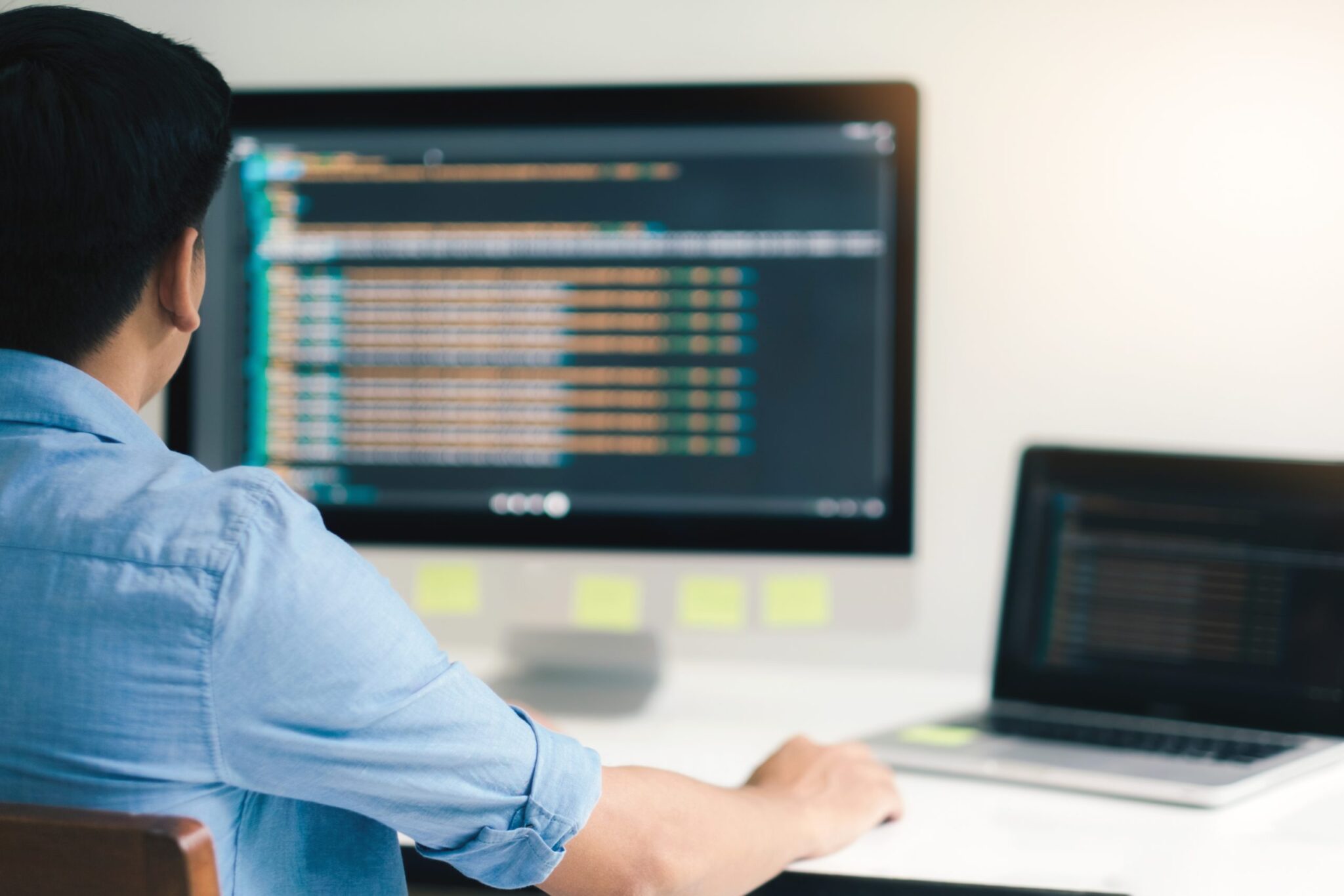Up until now, customizations shared by customers and the greater community have all wound up as JavaScript files in the CustomSpace folder. It’s an approach that has helped address a host of needs, but it’s also one that we recognize at scale can become administratively challenging. Cireson’s Customization Release (v 10.2) introduced Add-Ins to the portal which is a brand-new way to administratively deploy, manage, and share customizations between environments.
Currently, all Add-Ins are supplied by Cireson. They meet strict code standards to ensure they do not impose on your currently installed product version. Portal version 10.2 and above support the Add-ins feature.
Using and Leveraging Add-Ins for Customer Tickets
One of our Add-Ins that we created for our support team helps track affected user tickets. Here is the methodology for creating and using this Add-In and how it benefits our team.
The Problem
When an analyst is looking at a given Service Request or Incident in the Cireson Portal, they can always see the Affected User:

But how does the Analyst know if that user has any other open tickets? Previously, the analyst would have to click the blue “i”, then click the “View More Details” button, then click the Requests tab to see previous requests entered by that affected user. As we are all about saving clicks and keeping relevant information in front of the analyst, we looked for a solution.
The Solution
We created an Add-In to address this, which can be easily deployed separate from major installs, and will persist through upgrades with no maintenance. It can be disabled by clicking a toggle switch like the “Features” page.

Once installed, there is a new Add-In called Affected User Tickets that solves our problem! With Affected User Tickets activated, you can see the number of active work items for the Affected User without any additional clicks.

By clicking the number of tickets, you can quickly see a configurable grid of that user’s other work items: Clicking on a grid entry will take you directly to the ticket for a quick review.

Our Add-Ins are not only a great way for users to extend functionality, but they are also built with easily configurable settings and come with complete feature documentation.
Affected User Tickets is a nice addition to the Add-Ins space that makes the analysts’ job of supporting the Affected User even easier. To download and configure Affected Users Tickets check out this knowledge base article.
Learn more about the Add-Ins feature and see what other Add-Ins are available here.
If you have any questions about this feature set please don’t hesitate to reach out to us at team@cireson.com.