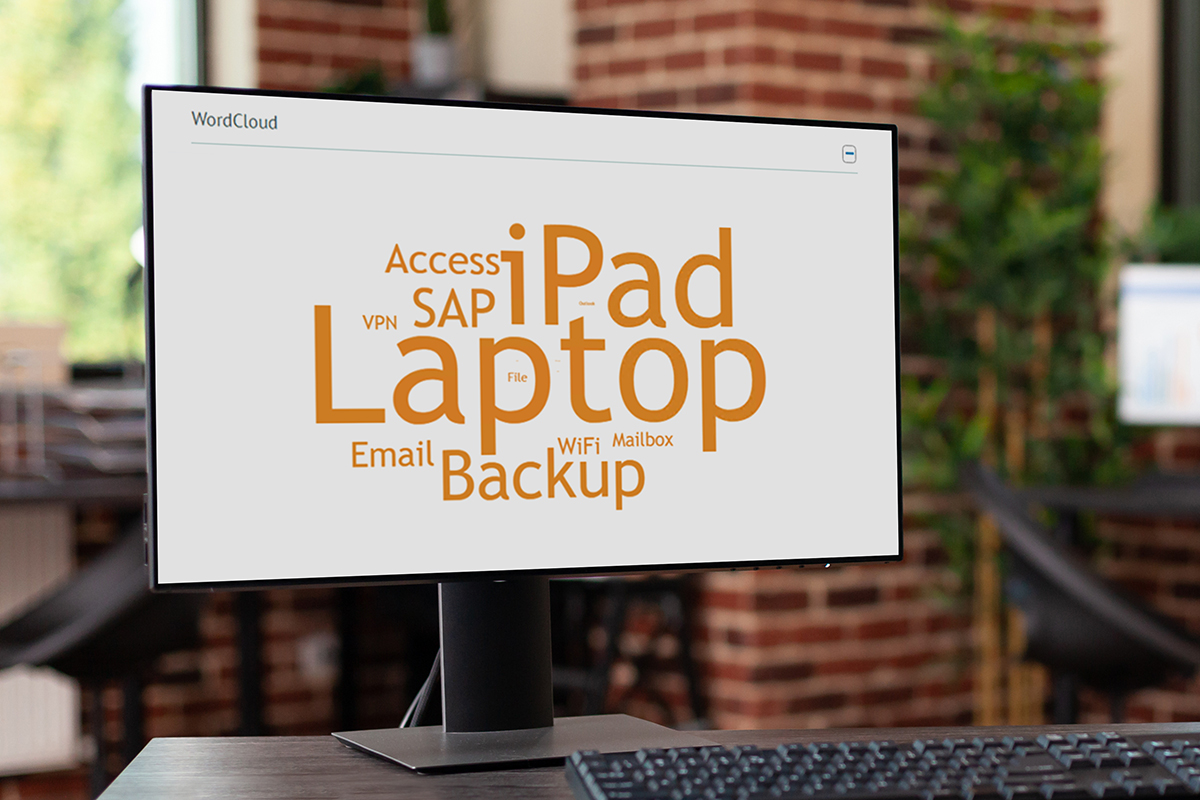This is part 4 in our Cireson Service Manager Portal (SMP) Add-Ins series. Learn how to Speed Up Service Desk Data Analysis with New Page Filter Widget Add-In in part 3.
What’s trending at your service desk? Cireson’s new WordCloud Widget Add-In for Cireson Service Manager Portal (SMP) provides quick, visual insight to help you find out. But the data gleaned from this Add-In also offers valuable context that can support data analysis from regular longer-term reporting.
If You Report Regularly, Why Use a WordCloud Widget Add-In?
You might just see something new in the data.
Word clouds visualize data. The larger and bolder a word is displayed in a cluster, the more important and frequent it is. The WordCloud Widget Add-In can be pointed to any data set and quickly reveal its word cloud, so that at-a-glance you can:
- Understand types of incidents trending.
- Get a real-time, quick diagnostic.
- Interpret end user survey and other feedback.
- Improve reporting quality.
The Value of Your Word Cloud
End users may refer to the same issue differently, and the WordCloud Widget Add-In gives analysts, admins and managers an easy way to draw connections and see the big picture regarding incidents.
This is also true when it comes to ticket categories, which can be subjective at times. Service desk agents may interpret and therefore categorize the same issue differently, so how do you get an accurate read? Try analyzing report data along with your word cloud to see if there are connections, disconnects or an opportunity to get insight beyond current categories.
It could also help you prioritize based on an emerging hot spot.

How Does it Work and How Can You Use It?
The WordCloud Widget simply takes a SQL query (selecting one from your pre-defined data sources) that returns a list of words and a count of how commonly they appear in your data set. It will then render the word cloud, displaying the word with the largest count in the largest font scaling down to the word with the smallest count in the smallest font.
You can use different methods to return your data. You might want to use AI to spot keywords in work items and store them in a table to be queried.
Another idea is to use an SQL query like this to bring back word counts directly from unstructured data, such as work item descriptions.
WITH E1(N) AS (
SELECT 1 FROM (VALUES
(1),(1),(1),(1),(1),(1),(1),(1),(1),(1)
) t(N)
),
E2(N) AS (SELECT 1 FROM E1 a CROSS JOIN E1 b),
E4(N) AS (SELECT 1 FROM E2 a CROSS JOIN E2 b)
SELECT TOP 50
x.Item,
COUNT(*) as 'Count'
FROM WorkItem p
CROSS APPLY (
SELECT
ItemNumber = ROW_NUMBER() OVER(ORDER BY l.N1),
Item = LTRIM(RTRIM(SUBSTRING(p.Description, l.N1, l.L1)))
FROM (
SELECT s.N1,
L1 = ISNULL(NULLIF(CHARINDEX(' ',p.Description,s.N1),0)-s.N1,4000)
FROM(
SELECT 1 UNION ALL
SELECT t.N+1
FROM(
SELECT TOP (ISNULL(DATALENGTH(p.Description)/2,0))
ROW_NUMBER() OVER (ORDER BY (SELECT NULL))
FROM E4
) t(N)
WHERE SUBSTRING(p.Description ,t.N,1) = ' '
) s(N1)
) l(N1, L1)
) x
WHERE x.item <> ''
GROUP BY x.Item
ORDER BY COUNT(*) DESC
You can get instructions on installing and configuring this Add-In in our Word Cloud Widget Add-In knowledge article.
All data is fair game, and there are endless ways to use this Add-In. What will you include in your dashboard? Let us know in the Cireson Community!
This WordCloud Widget Add-In blog is part 4 in our Cireson Service Manager Portal (SMP) Add-In series.
Upcoming topics include:
- Part 5: Create your Own Widget.
Catch up on Add-Ins: