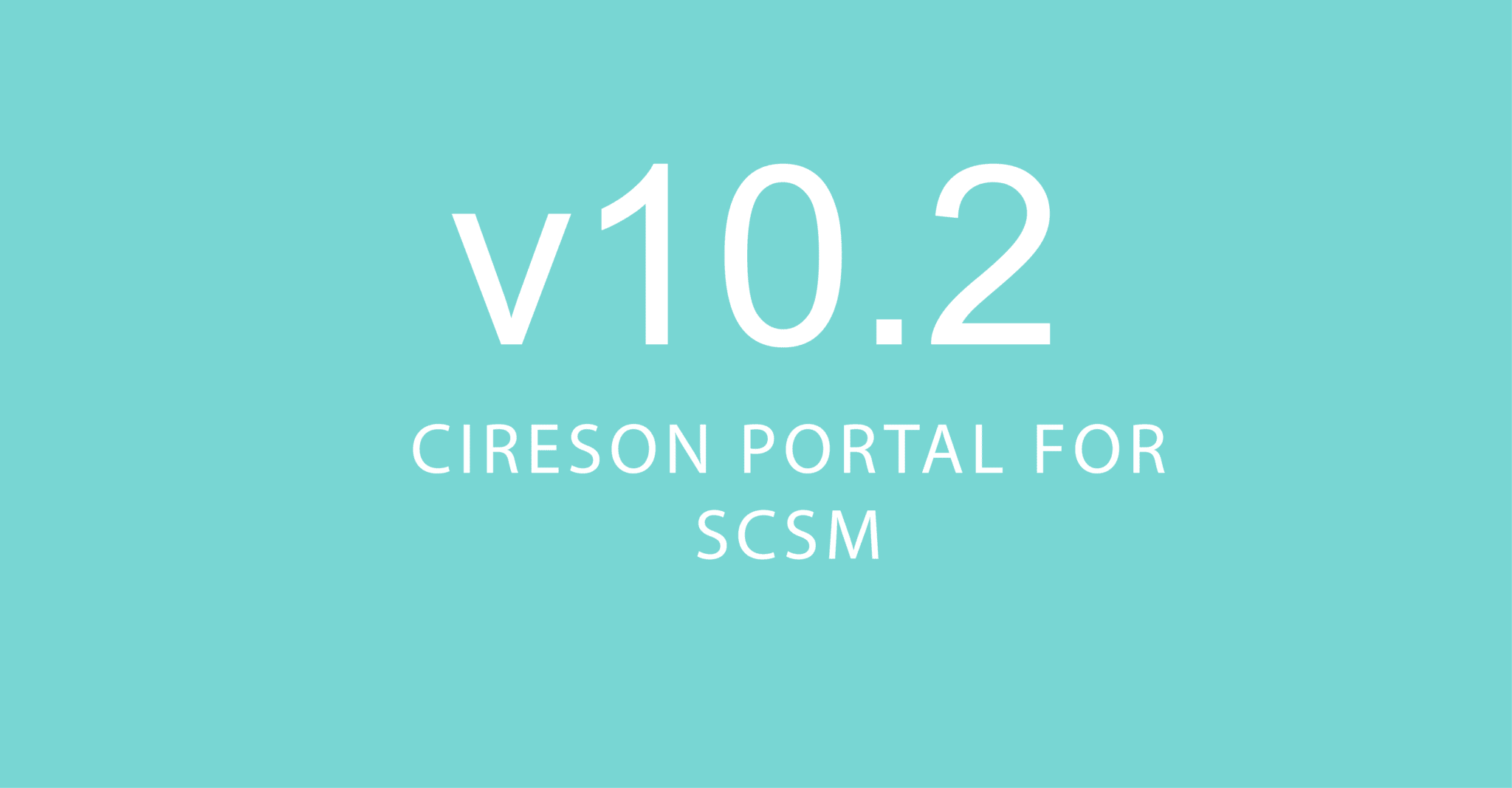Cireson Portal for SCSM v10.2
The Customization Release for the Cireson Portal is now available on our Latest branch, offering you wholly new ways to interact with Service Manager, visualize your data, and continue to tailor the portal to your needs. Deep breath. Here we go.
Global Search Enhancements
We continue to make investments towards what we feel is one of the most powerful features of the SCSM Cireson portal and that’s giving you instant access to everything in your environment. In the customization release we’ve giving you more ways to use Global Search to your advantage across Service Manager and the wider System Center ecosystem.
Search Icons
The icons you’ve configured for each type of item you search now appear to the left of each of their respective titles.
Mass Toggle Filter
Whether you have 1, 5, or 25 types of items you’re searching; you can now quickly mass toggle your filters on or off.

Administrative Control: Custom URL
Now you can build custom re-directs for each Class. Looking for use cases?
- Active Directory Printers: Redirect to their Web Interface
- Active Directory Users: Redirect to an internal HR Website
- Network Devices: Redirect to the Microsoft Operations Manager Portal
- Azure Resources from Operations Manager Redirect to the Azure Portal

Administrative Control: Enable Search by Default
If you have more nuanced classes in your environment that you want to have on hand to search but not search by default you can now configure it with a simple checkbox.

Service Catalog
An area we know customers have been interested in around Global Search is enabling Request Offerings for their End Users. Up until this point, Global Search has been heavily tied into Dynamic Data and our CMDB Portal. However, with the Customization Release, Request Offerings once enabled, will automatically redirect to their respective page forms for your end users to submit.

Dashboards and Charts
Our reporting solution in the SCSM Cireson portal lets you talk to Service Manager and any other SQL data source you can connect to. We’ve made more enhancements to help you centralize your environment’s vital signs in a single place.
Custom Colors
Do you want to chart and stylize your data? You can now theme returned data sets in our SQL Chart Widget.

SQL/OData Calendar Widget
Now you can turn a data source into your own custom calendar within the Cireson Portal.
- Custom Asset Expiration
- Change Request Scheduling
- Manual Activity Scheduled Start/End Dates
- Even Non-Service Manger Data
- Configuration Manager Update Release Days
- Line of Business Applications
If it has a date field, you can chart it!


Activity Management in the Cireson Portal
Process management is the key to any SCSM Change, Service, Release, or Incident Management role. This release brings with it two long requested features around Activity Management and one bonus feature for those working with Problems or looking to get started with them.
Activity Diagram View
Get a different outlook on things as you can now flip between our classic Activity view and the new Activity Diagram. You can even Skip, Complete, or Fail Activities in this view as well!

Add Activity
If you’re looking closely at the above screen you may notice some icons following the two above Activities. Now you can add and edit activities of any Incident, Service Request, Change Request, or Release Record.

Problem Activity Support
If you’re using Problems in Service Manager, an area you may have been looking for is Activity Support. The use case you ask?
- You want to assign Manual Activities out to a Support Group and/or Analyst to investigate root cause
- You want to assign another Manual Activity for writing documentation
- You have any other number of processes around Problems you want to implement
Similar to how Activities function on Incidents, we’ve now introduced official support for Activities on Problems.

Richer Customization Support
If you’re customizing the portal for something such as Tasks, fly-outs, or text popups you’ve no doubt had to hang off our CSS class names. But this also means you’ve had to stay on top of testing as upgrades may have put those customizations at risk for breaking.
Static CSS Class Names
We’re introducing dedicated, unwavering, unchanging HTML CSS classes that you can count on always being there for you. Which means you can customize and upgrade with confidence. For starters, you can now instantly know the current signed-in user’s capabilities on a page, as well as features enabled for your deployment.

But there’s even more class names at your disposal. How do you find them? All of the classes you can leverage begin with “cs-”, open up the dev console in a browser to find them.

How many custom classes can you expect to find and build with? To give you an idea in this release, on the Incident form alone, you can find and build with over 140 classes! We are by no means done in this area, so if there are classes you’d like to see get added get in touch with us!
Edit Unsaved Action Log Feature
You just left a comment on a Work Item and realized you made some typos. Maybe you meant to make it Private? Now you can quickly take back and edit your most recent comment with our new feature that you can administratively toggle.

Once enabled, your most recent comments gain a new pencil icon allowing you to quickly re-edit before you save the Comment.
![]()
Add–Ins
But what makes the Customization Release so…custom? Up until now, customizations shared by customers and the greater community have all wound up as JavaScript files in the CustomSpace folder. It’s an approach that has helped address a host of needs, but it’s also one that we recognize at scale can become administratively challenging.
Let’s finish out our Customization Release overview strong with our brand-new way to administratively deploy, manage, and share customizations between environments.
Platform Enhancements
Administrators clicking their name in the top right of the Cireson portal now gain a new “Add Ins” pane to control which extensions they have deployed and enabled for their environment.

Deploying each individual add–in only requires copying a single file to the “InstallableCpex” folder on just one of your Cireson Portal servers. By restarting the Platform Service, that customization is instantly deployed across your SCSM infrastructure.

Once completed, the customization and any associated settings will appear in the Add Ins pane. Each Add In is disabled upon installation, which gives you an opportunity to adjust settings and launch when you’re ready. Better yet, if you ever decide you no longer wish to use an Add In, it can simply be toggled off. Add In behavior can be tailored to your organization via the Settings, so there is no longer a need to mess around in code for simple changes.

The Customization Release also makes a few Add Ins that you can start using right away. One such example is the Activity Progress Banner. An Add In that provides a quick visual way for onlookers of a Work Item to see where it is in the grand Activity scheme of things. Once deployed, you’ll gain new administrative toggles for the Work Items you want to show it on. Then on actual Work Items you’ll see the following.

We’re launching with several Add Ins, but know that this is the first phase of a multi-phased approach for Add Ins. There is still more to come on this front so stay tuned!
That wraps it up for all of the brand new functionality available in v10.2 of the Cireson Portal for SCSM. Ready to go? You can get the Customization Release over on the Latest Branch on our Software Downloads Page. Please don’t hesitate to reach out to team@cireson.com with any questions about the Cireson Portal!