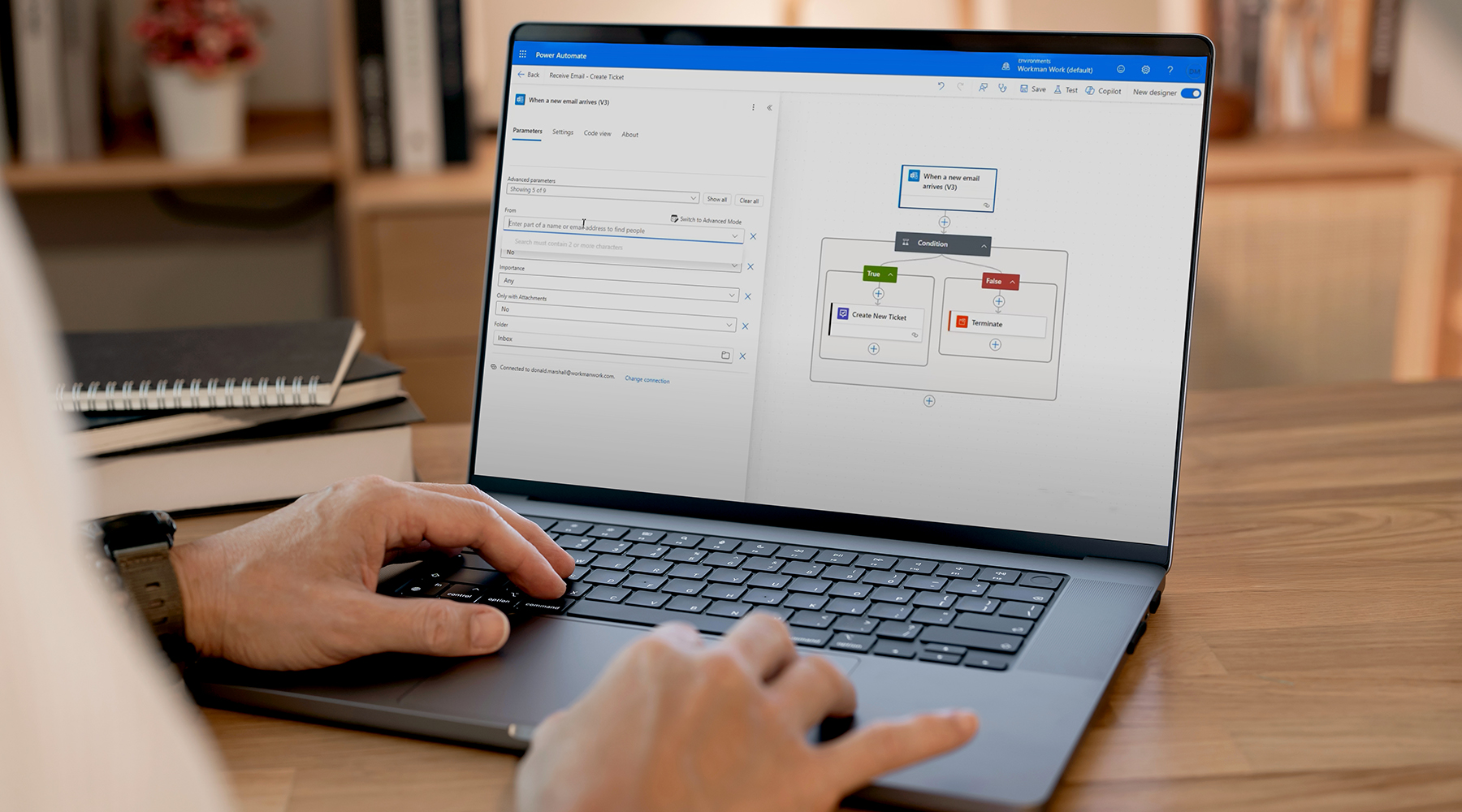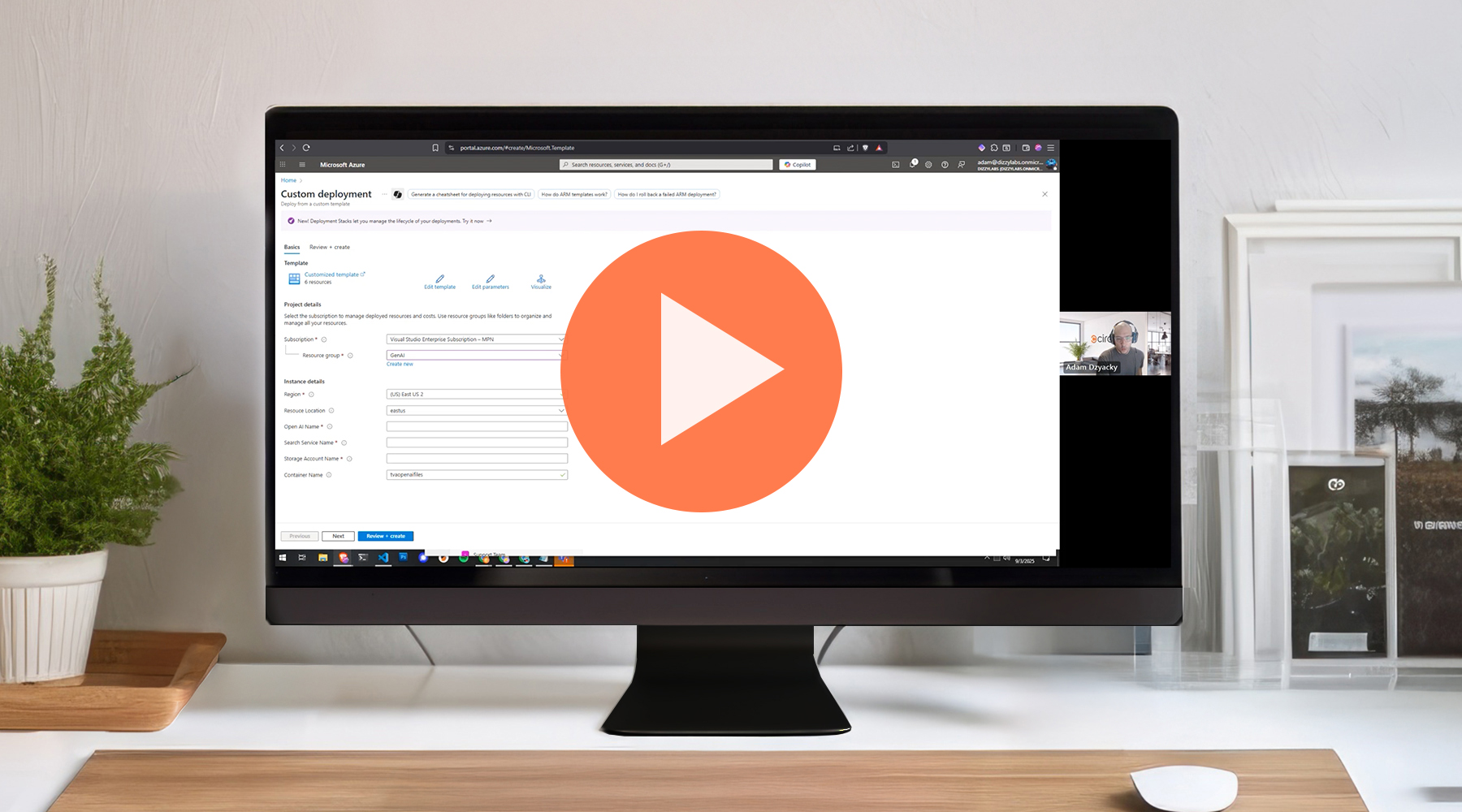Blog & Resources
- View All
- Blog
- Customer Success Stories
- Guide
- Press
- Video
How MS Cloud-based Companies Are Successfully Building AI Service Management in Microsoft Teams
October 9, 2025
At a Glance AI Service Management (AISM) integrates artificial intelligence with IT Service Management (ITSM) practices to automate workflows, improve response times, and enhance the ...
Read More
Webinar Replay: Building Complete Processes in Tikit
September 29, 2025
In today’s fast-paced IT environments, reactive support just doesn’t cut it. To deliver consistent, scalable service, you need processes that are intentional, automated, and aligned ...
Read More
Top 5 Reasons IT Leaders Are Switching to Tikit
September 17, 2025
Perhaps more than ever, today’s IT teams are under pressure to deliver fast, frictionless support, and often with limited resources. Outdated or overwhelmed ticketing systems ...
Read More
How E3/E5 Users Can Transform Workflows with Power Automate
September 12, 2025
If you’re an IT manager or service desk leader with Microsoft 365 E3 or E5 licenses, you already have access to one of the most ...
Read More
The Power of One: How Tikit Helps a Solo IT Leader Support 100 Employees
September 11, 2025
A Cireson Customer Success Story Company Overview Rapids Foodservice provides comprehensive foodservice solutions for restaurants, bars, hotels, and commercial kitchens across the Midwest, specializing in ...
Read More
Webinar Replay: OpenAI for Tikit – Smarter Support Starts Here
September 5, 2025
Let OpenAI level up your service desk—unlocking a new world of information beyond Tikit Knowledge. With one-click OpenAI deploy to Azure, you can deliver information ...
Read More
Top Helpdesk Software for SharePoint Users (and a Scalable Microsoft 365 Alternative)
August 28, 2025
If your team is committed to SharePoint and wants something simple and familiar, tools like HR365 or Crow Canyon might fit the bill. But if ...
Read More
How to Build a Modern Service Desk with Tikit Inside Microsoft 365
August 25, 2025
Today’s IT teams are facing increasing pressure to deliver faster, more personalized support—all without increasing overhead. That’s where Tikit, built by Cireson, comes in. Tikit ...
Read More
Building Structure with Heart: LEF’s Journey to Seamless IT Service with Tikit
August 22, 2025
A Cireson Customer Success Story Company Overview The Learning Enrichment Foundation (LEF) is a Toronto-based nonprofit dedicated to community empowerment through employment services, skills training, ...
Read More