The View Builder app redefines all processes associated with the often-used, out of the box View Editor. Operating beyond the normal confines of the View Editor, this product allows for creating views with powerful insights within both the work items and configuration items work spaces. This sophisticated tool also significantly improves the way analysts understand work items and take action on those work items.
SCSM Console App
SCSM View Builder
Redefine processes associated with out of the box View Editor.
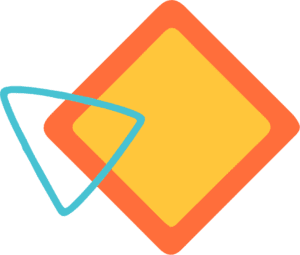


Solution Inspiration
Service Manager allows for an analyst to create views that show filters of different data, such as all open incidents, incidents assigned to me, service requests assigned to a support group. However, to create insightful views, analysts must edit raw XML and in some cases create additional code to purpose the view for its true intent.
Simple examples of renaming columns, or auto-refreshing a view reflect instances of the code-based effort in managing this exercise. This creates a time consuming, complicated, and undocumented process when creating an essential element of the Service Manager workspace. These are the kinds of challenges that really drive our inspiration engine, and the View Builder app is a great example of a seamlessly delivered headache saving solution.
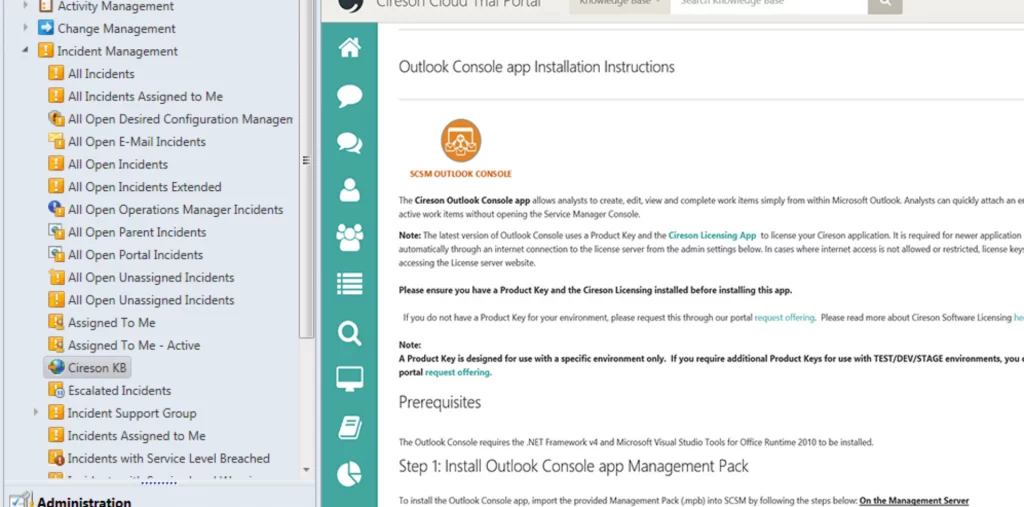
Create Custom Configuration
Create custom configuration item views in the same way as work item views. Various view options for the most comprehensive and easily understandable layout.
Change Icons & Color
Icon change capabilities and color code priority on status columns.
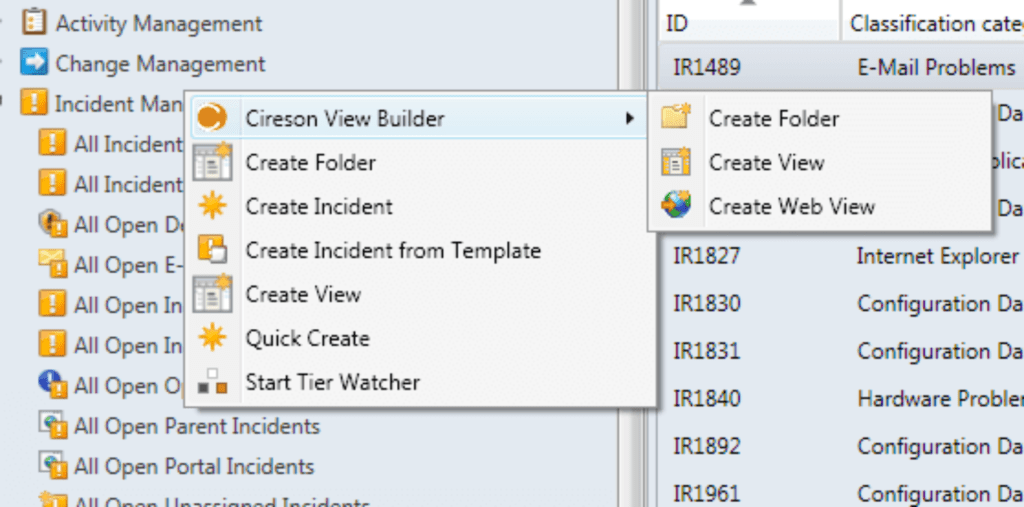
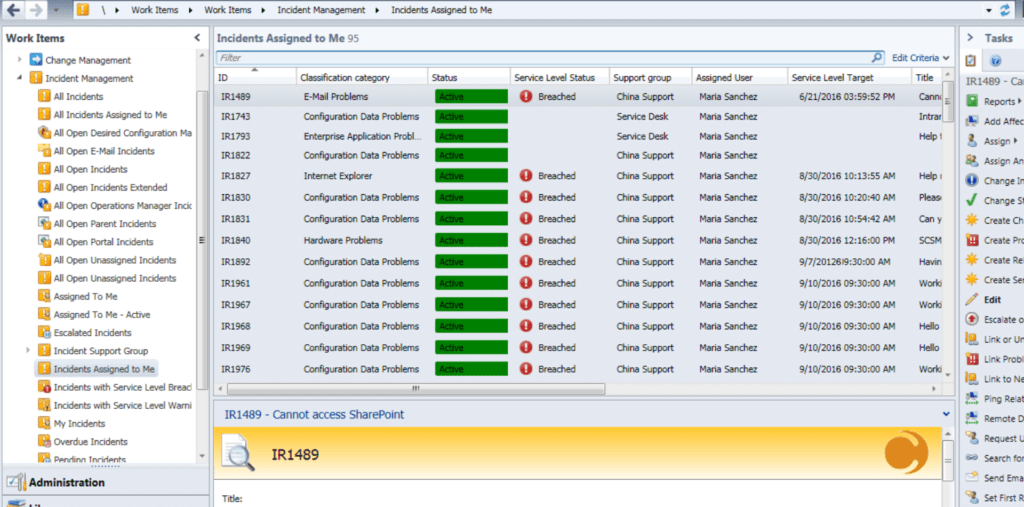
Cireson Asset Management View
Support Cireson Asset Management view with Multilingual Support.
Features
Cireson Web Views
Create web views with auto-refresh.
Refresh Bar Customization
Refresh bar interval customizations.


Added Visibility

Free No-Risk, No-Obligation Demo
Start your free 30-day test drive of Cireson apps – no strings attached.

