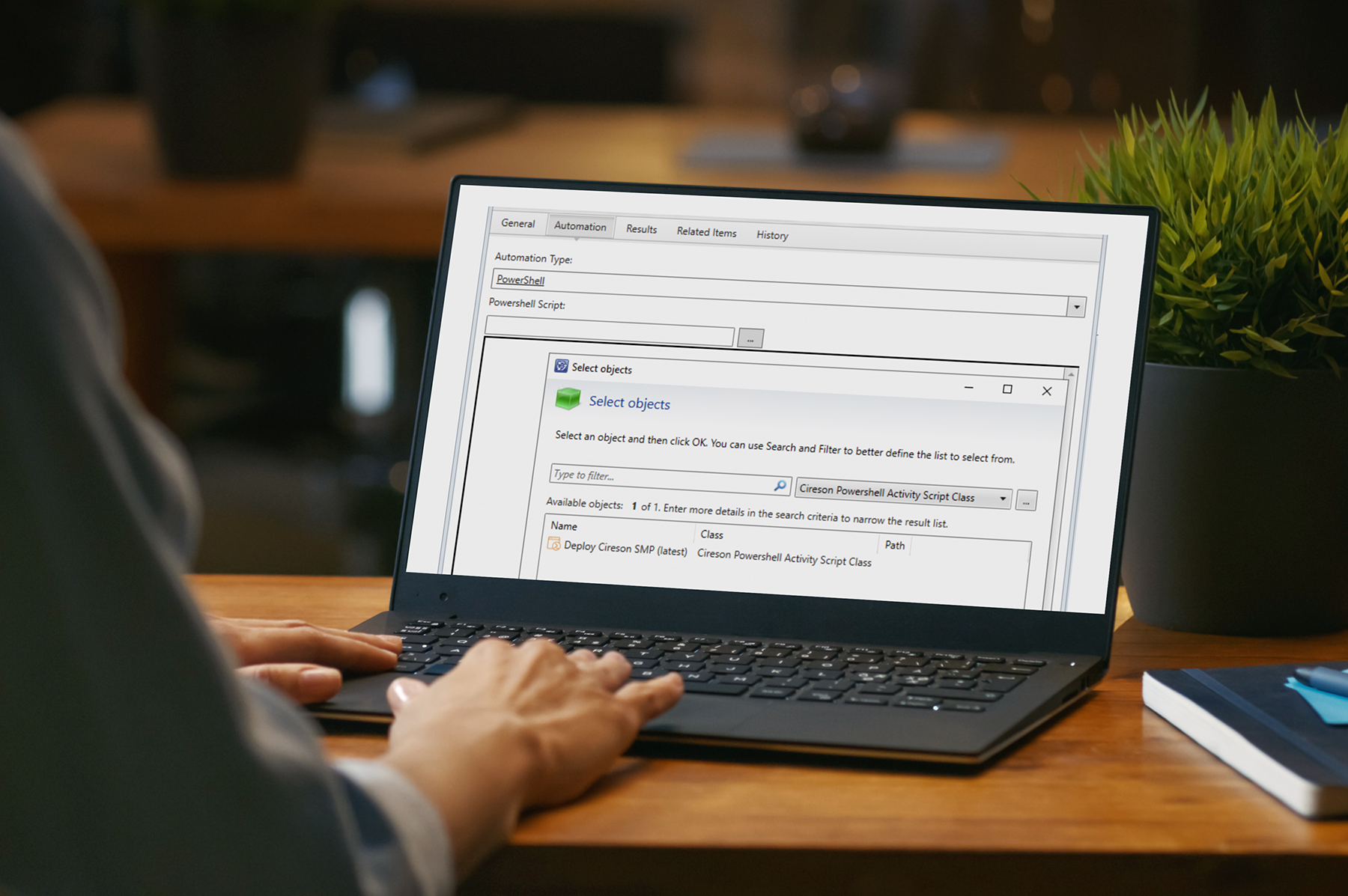We’ve got a new cloud activity app available and with it, moving between PowerShell Activity or Webhooks directly within the flow of work has never been easier. Not to mention, triggering PowerShell Activity from Incidents!
Service Requests, Change Requests, Release Records and Incidents
There are several different camps you could fall into here:
- You like the asynchronous nature of Cloud Connector in SMP, but occasionally wish you could do it within the Activity flow of a Work Item.
- You use PowerShell Activity, but wish you could trigger it from an Incident so that an event triggered from Operations Manager or new Emails could invoke some kind of processing logic.
- Deciding which automation platform to use requires you to pick a specific Work Item Class and potentially a lot of remapping/rebuilding of Templates.
Potentially, you fall into every single one of those camps because at the end of the day, you want to integrate with any number of systems external to System Center Service Manager (SCSM) and want to be able to pick the right tool for the job with minimal reconfiguration. For example:
- An Incident about malware came in, you need this to trigger a scan in a cloud provider’s tool.
- A Release Record needs to trigger a build in a DevOps system such as Github or Azure DevOps.
- A Change Request needs to update an external system through a Rest API/PowerShell.
- A Service Request needs to update Asset Warranty information from your vendor. Even better, let the Service Request trigger an update in a Teams-based service desk solution such as Tikit to notify agents of the update.
With Cloud Activity, you can now choose the type of Automation you want to invoke from a Work Item such as:
- Webhook
- PowerShell Activity

Choosing a Webhook allows you define the Action, Content Type and custom Headers and/or Body for the request so you can meet the needs of any external system you need to interface with. Plus, just like PowerShell Activity the response of the webhook is recorded in the Results tab. Which means apart from any troubleshooting, you can also then consume the Result in downstream automation if you need to.

Should you decide you wish to use PowerShell in this Template instead of a Webhook. This can easily be done.

Webhook properties and parameters disappear and all of your PowerShell Activities are available for consumption. Which is also great, because this means you could add Cloud Activity to an Incident and choose which action you’d like to take depending on the nature of the Template.
Ready to go? Download now!
Have questions about cloud activity? As always, let us know what you think via the Cireson Community!