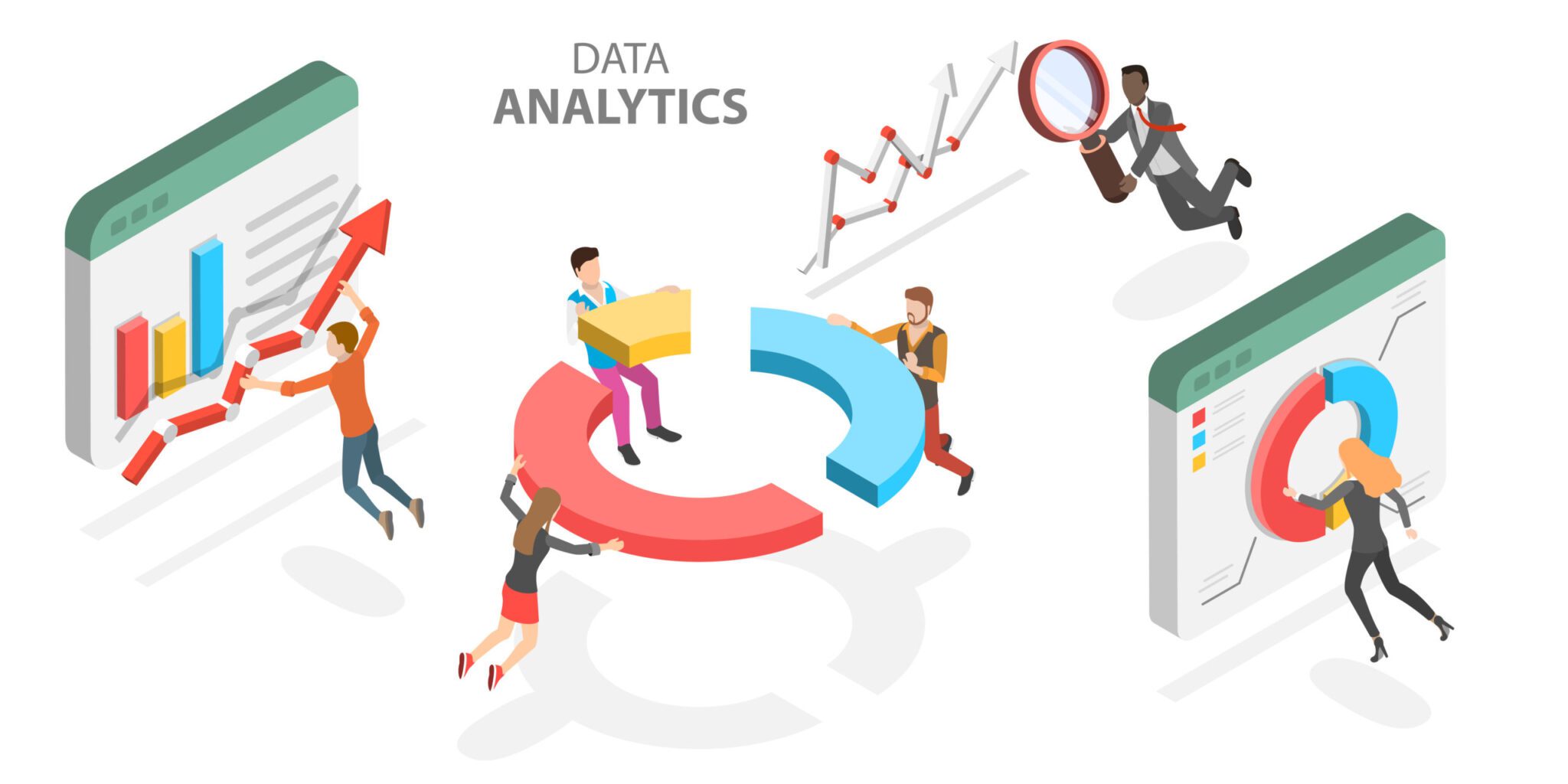Productive, active conversation is happening in the Community Open Floor Discussion Group, particularly from newly joined members and others seeking help. Welcome to all, and thanks to those who are lending advice, ideas and support.
“Analytics and Auditing” Tool: It’s Coming!
Anticipation is building for the release of the “analytics and auditing” tool and its ability to create efficiency. Expected in the upcoming v11.5.1 release, archiving attachments promise to vastly reduce data retention settings while enabling efficient ticket searching. Many customers see value for:
- Situations when one needs to consistently reference or search for older tickets (a few years old) and data retention settings are straining to accommodate
- Being able to find an old ticket and report on a trend within any year range
Best practice: when it’s time to reduce data retention settings, do it slowly to avoid overloading grooming. Otherwise, you might have to set up a manual process to get by. Progress gradually to avoid system stress (like applying gradual acceleration to avoid flooding a car engine).
- Use two variables as a guide: the number of tickets in your system and the cores for SQL (how fast it will run). Look at ticket count, evaluate how many items you’re grooming currently, double it and check to see how servers handle the increase. Keep repeating until you find a good flow.
How might you best track tickets in this scenario? We talked about the possibility of using a dashboard to track daily ticket volume, volume over time, tickets coming in vs. tickets being groomed (an indicator of how well the system is running). You might find these metrics helpful to pinpoint repetitive activity and plan for automation. It would be another way to add an ROI metric.
Need a Use Case to Sell the Boss on Innovative Projects You’d Like to Pursue?
Do you need a use case to explore cool projects you want to do (or get the boss on board) with artificial intelligence or other technologies/processes? Perhaps we’ll have new ideas and ammo on hand at INNOVATE 2022. Look for upcoming announcements and invites. In the meantime, what topics, ideas and concepts do you want to learn more about at INNOVATE? Let us know in the Community Open Floor Discussion Group.
Key takeaway: Innovation doesn’t need to be a massive effort. Sometimes small changes can bring big results over time.
Learning Management System: Use it for Quick Brush Ups Anytime!
You might think you need to set hours aside to dive into Cireson Learning, but many are finding different ways to approach and apply the sessions. Courses cover ITSM and ITIL best practices, including Microsoft System Center Service Manager configuration, administration and overall use. They also include practical guidance for using Cireson apps in reporting, security and interaction with System Center components.
Management Admin II Chris McKee introduced a new staff member to SCSM via Cireson Learning modules–now he’s a very proficient user. Chris still uses the modules himself for gut checks.
“The training is amazing. I honestly recommend Cireson Learning to anybody, even if they’re an experienced Service Manager user, because it’s a great refresher and reference guide,” he said. “I use it to remember specifics, often when I’m working on something. I appreciate being able to quickly double check.”
Speaking of ways to improve knowledge and creating efficiency…
Side note and pro tip: user snippets in VS code is a gamechanger if you are doing a lot of custom JavaScript work. They act as a short cut to supply code for repetitive references, like registering work item tasks. It’s just one way to practice efficiency.
Have you created any short cuts, or is there one you’d like to see? Let’s talk about it.
We cover Cireson Portal and SCSM hacks, along with your insights and questions in biweekly Community Open Floor sessions, and we’d love for you to join us. Register now!