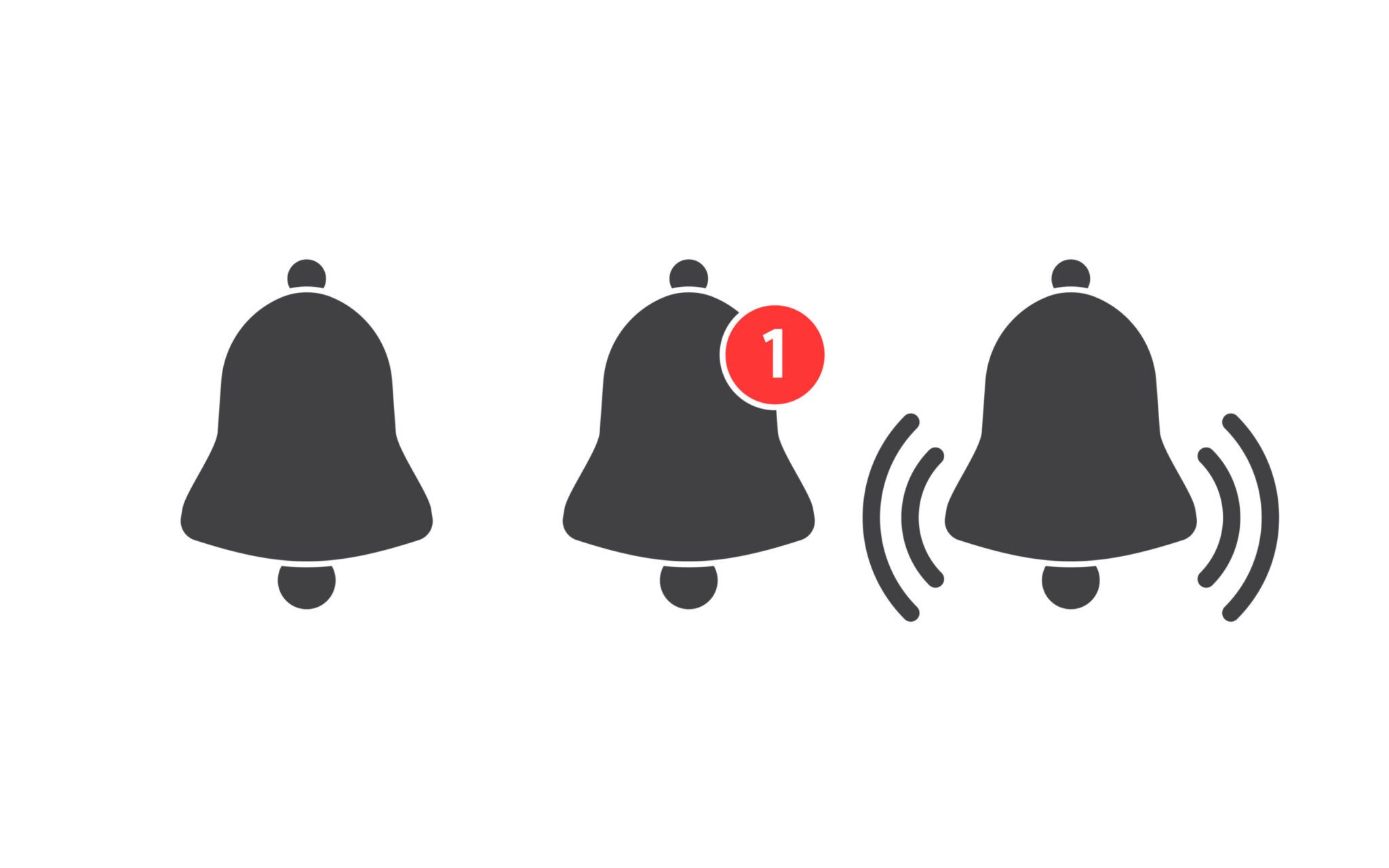During our recent Quarterly Webinar, we previewed a series of new Cireson portal features. Now the “notification activity” console app is available, making it easier to keep people updated about Microsoft System Center Service Manager (SCSM) activity.
Flexibility: When and How you Use Notifications
You may have previously relied on runbooks to update stakeholders in these types of situations:
- When a manual activity completes, notify the affected user regarding overall status
- Notify related users about a change request’s implementation status
- When an incident comes in from Operations Manager or the Azure ITSM Connector about a down business service, alert people beyond the support group
What’s true in any of these cases is that you would typically turn to some form of automation or a runbook to execute the logic. But with “notification activity,” you can alert people in your organization at any work stage, across all central work items without ever having to leave Service Manager.

Flexibility: Who is Notified
When it comes to who to notify, there may be cases where you want to target:
- An affected user of the parent work item
- Related recipients on an activity
- Individuals defined on the previous activity in the sequence
- A specific email address
While these are all valid scenarios to address, how you obtain those users can be tricky and unnecessarily complex from a runbook or automation perspective.
But with “notification activity,” you can achieve these results with a click when you add a “related recipient,” “static recipient” or a dedicated “email address.”

When you add a “related recipient,” you’ll gain access to and dynamically reference the root (parent) work item, the current notification activity, the previous activity or even the next activity in the sequence. And again, this is supported across service requests, change requests, release records and incidents.

Ready to give it a try? Download now!
As always, let us know what you think via the Cireson Community!