The Cireson Release Calendar displays all scheduled release records within a single view to see what releases will affect the organization in the future. This complete picture of release activities is a powerful tool for change and release managers to make informed decisions on upcoming work that will impact IT Services to their business.
SCSM Console App
Release Calendar
Configure an incident to automatically close on a specified day and time.


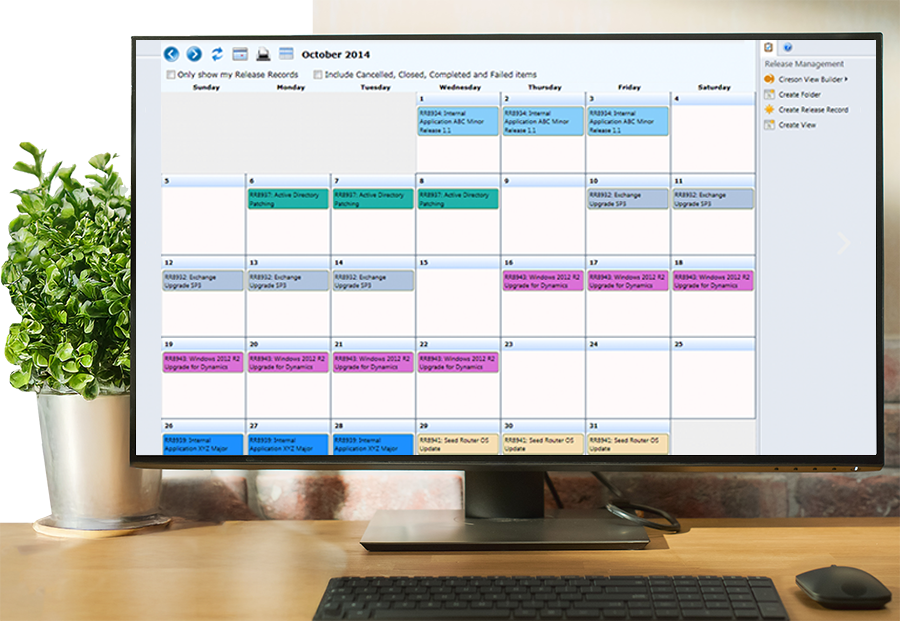
Solution Inspiration
With the introduction of this app into your System Center Service Manager environment, you can feel comfortable that the organization has visibility of all upcoming releases for the business. Take control today and understand your true release management schedule.
Service Manager allows for impressive release management capabilities. The challenge is that you are not able to view all scheduled release work in a calendar view. Since we love apps that bring transparency, simplicity, and ease-of-use to the forefront, it only made sense to build this release calendar, which now brings clarity to a very important corner of System Center.
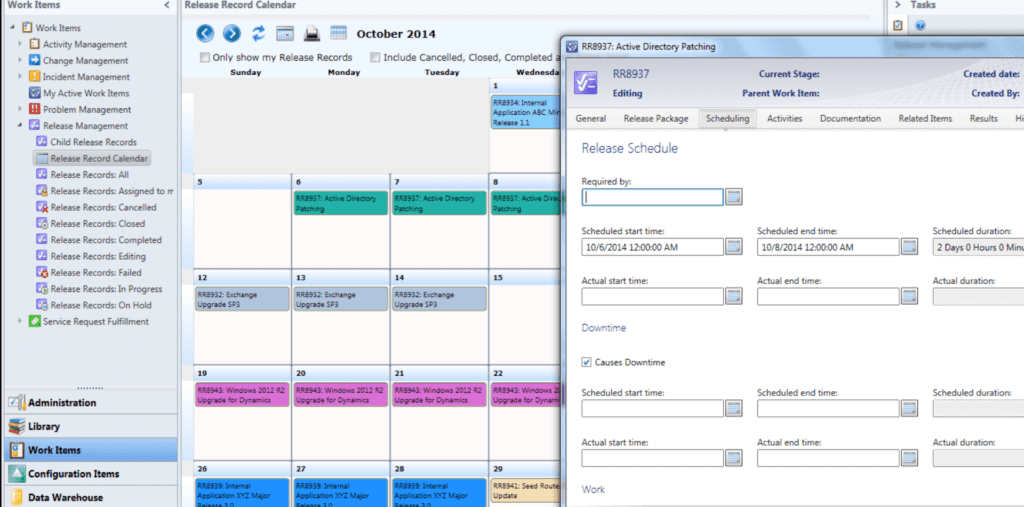
Interactive
Interactive, allows for editing of release records on the calendar.
Visibility to All Records
Visibility to all release records or release records assigned to a specific analyst.
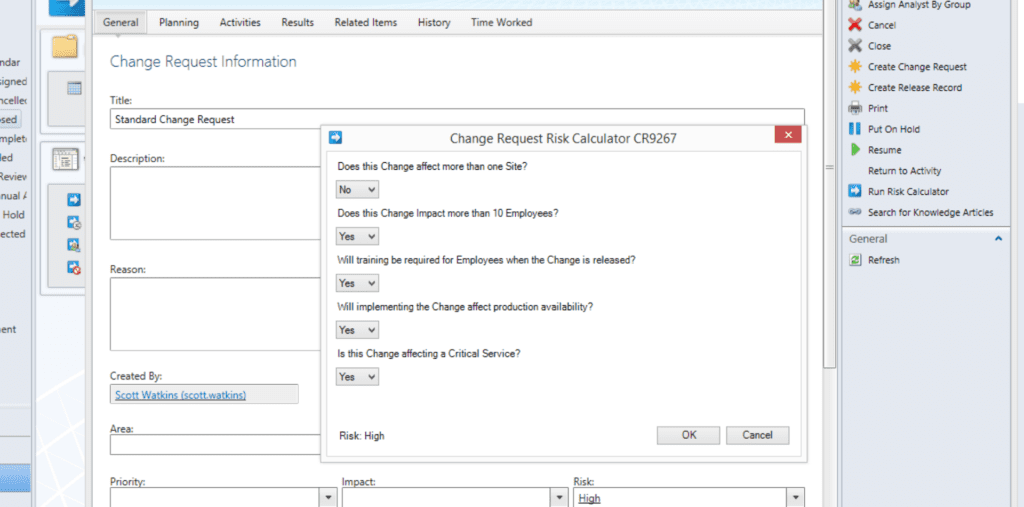
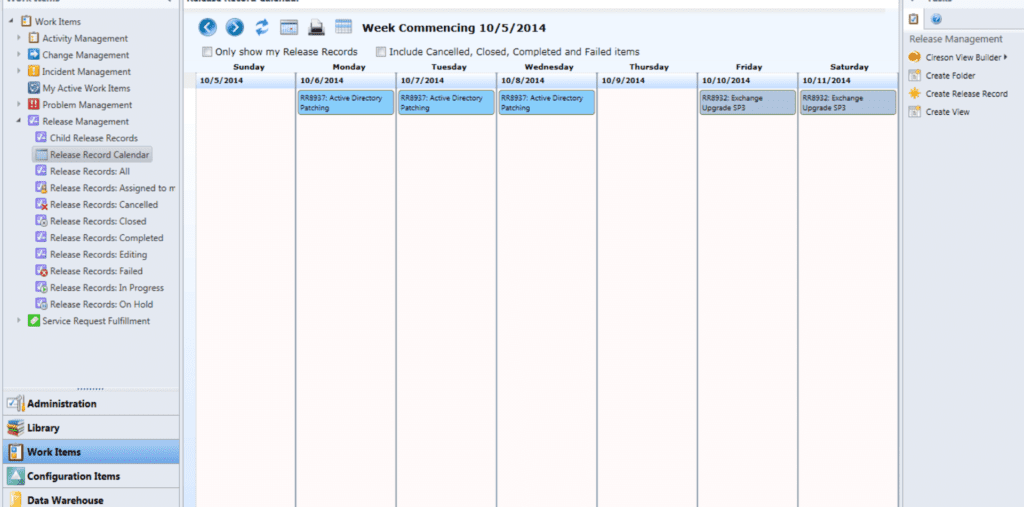
Single Calendar With Monthly & Weekly Views
Single calendar for visibility of all upcoming release records. Toggle between monthly and weekly views.
Features
Tool Tips
Tool tips for release records on the calendar.
Start on Monday
Admin option to allow for Monday being the first day of the week.
Exclude Weekends
Admin option to grey-out weekends.
Free No-Risk, No-Obligation Demo
Start your free 30-day test drive of Cireson apps – no strings attached.

