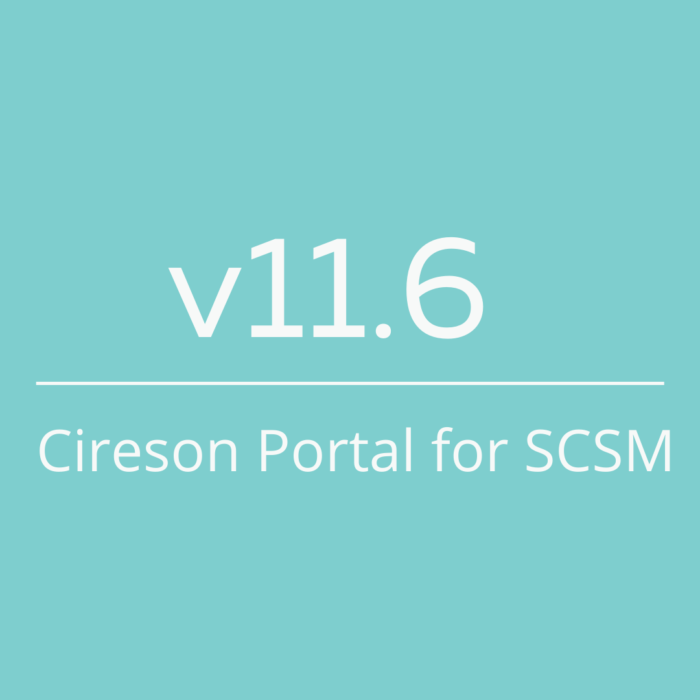Are you upgrading, looking for refined global search control or greater activity management in the portal? Cireson Portal for Service Manager v11.6 addresses such functionality and is now available for download.
Tighter Global Search Controls
Whether you choose to use “global search” in the portal or make API calls against it, you might have struggled with an overwhelming volume of results being returned. We’ve addressed the issue in this release: now you can control the maximum number of results you want to return from the “global search” configuration page.
Less Administrative Housekeeping
When it comes to upgrades, customers have clearly communicated a need for less upkeep around managing settings for IIS. Most specifically, having to adjust “application setting” values after each upgrade—or worse, having more than one machine to re-adjust.
But in v11.6, we’ll now respect every single IIS configuration setting (“start mode,” “idle time out,” “application initialization after restart”) so you can deploy and upgrade faster than ever before. It also means if you’re keen on automating and streamlining deployments you could orchestrate your entire upgrade through a “change request” with a PowerShell activity. We’ll explore that in future blog, but here’s a look at settings:

More Activity Management
Another customer request we wanted to address: how to get more out of “activity management” in the portal, more than just adding “activities” inline or “activities on problems.” Specifically, customers want the ability to add a “manual activity” or “review activity” to an existing, in progress, “parallel activity.” It’s here in v11.6!

Ready to try these features? Download Cireson Portal for SCSM v11.6 now!