Cireson Portal V11.3
The Latest branch has been updated, and you’re going to see even more community requested functionality in Cireson Portal for SCSM v11.3, including expansion of Work Item grids and Microsoft Teams features. I’ll walk through the changes. Let’s get at it!
Custom Work Item Grids
You’re likely aware of Work Item grids that show end users, analysts and various ITIL Work Item types in single, simple and concise views. But the biggest requests around Work Item grids have typically come down to questions like:
- Can I see a custom property I introduced to Incidents?
- Is there a way to add more detail about the Affected User?
- Can I customize beyond what I see?
With v11.3, those questions are now answered through a means you’re already using with our Dashboard framework. OData!
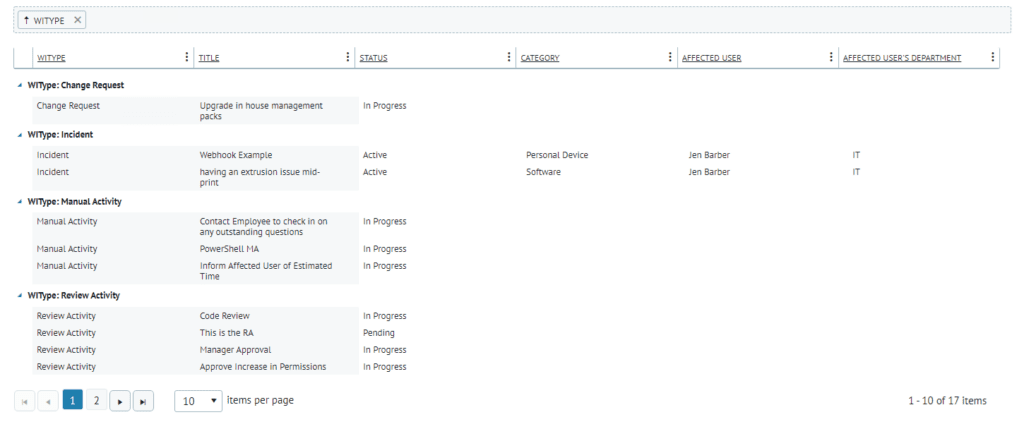
With v11.3, our OData Table Widgets now let you load and design your very own:
- My Work
- Team Work
- Active Work
- My Requests
Arrange them any way you want, on any page you want, with the ability to expose Class Extensions for custom properties you may have created, and also expand related items on a Work Item, like the Affected User’s Department! Plus, just like any other column in grids, you are free to sort, group and filter on these fields as you see fit.
Teams Integration with Activity Management
When we introduced Teams Integration with SMP, we wanted to give analysts new ways to interact with Service Manager when pulling results from Global Search, leaving comments on Work Items and receiving Assigned Work Item notifications directly in Microsoft Teams. End users could also subscribe to Work Item updates and leave comments as well.
But with v11.3, we’re introducing more ways for everyone at every level of your organization to interact with Service Manager. Now you can Complete, Fail, Skip, Approve, and Reject Activities right from Teams. Which means whether you’re on Teams desktop, Teams web or on the go with Teams mobile, you can choose how to take care of business.
Now when you request My Work, you’ll see some new Work Items have entered the fray with the addition of Manual Activities and Review Activities:

And depending on if you are an Analyst or not, you’ll have the ability to Skip the Review/Manual Activity just like you can in the portal:
 Analyst View of a Review Activity
Analyst View of a Review Activity
 End User view of a Review Activity
End User view of a Review Activity
In either case, we can vote on this Review Activity right from Microsoft Teams and leave comments on the vote, just like you can in the Cireson portal.

And when you head back into the portal, you can see that our changes are instantly reflected!

If you haven’t already, download v11.3 of the Cireson Portal and let us know if you have questions or comments.


