My Active Work Items App
Service Manager Assigned Activity
The My Active Work Items app provides visibility to all of your assigned daily work items such as incidents, problems, service requests, releases, changes, and activities, for you and your associated support groups without having to continuously switch between views. For example, view all my incidents then move on to all my changes, and so on. Having visibility to all your assigned work items could never be more clear and simple.
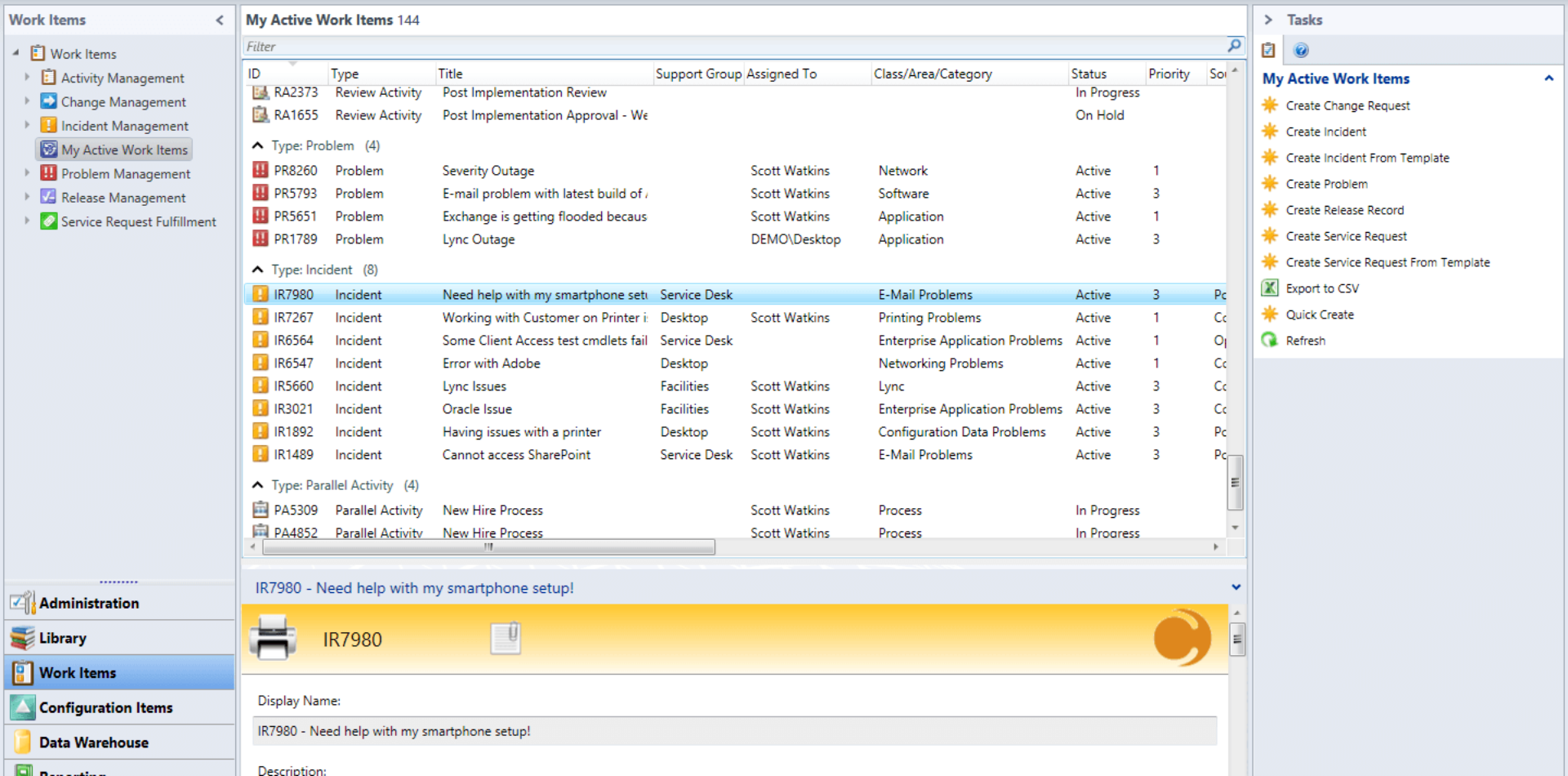
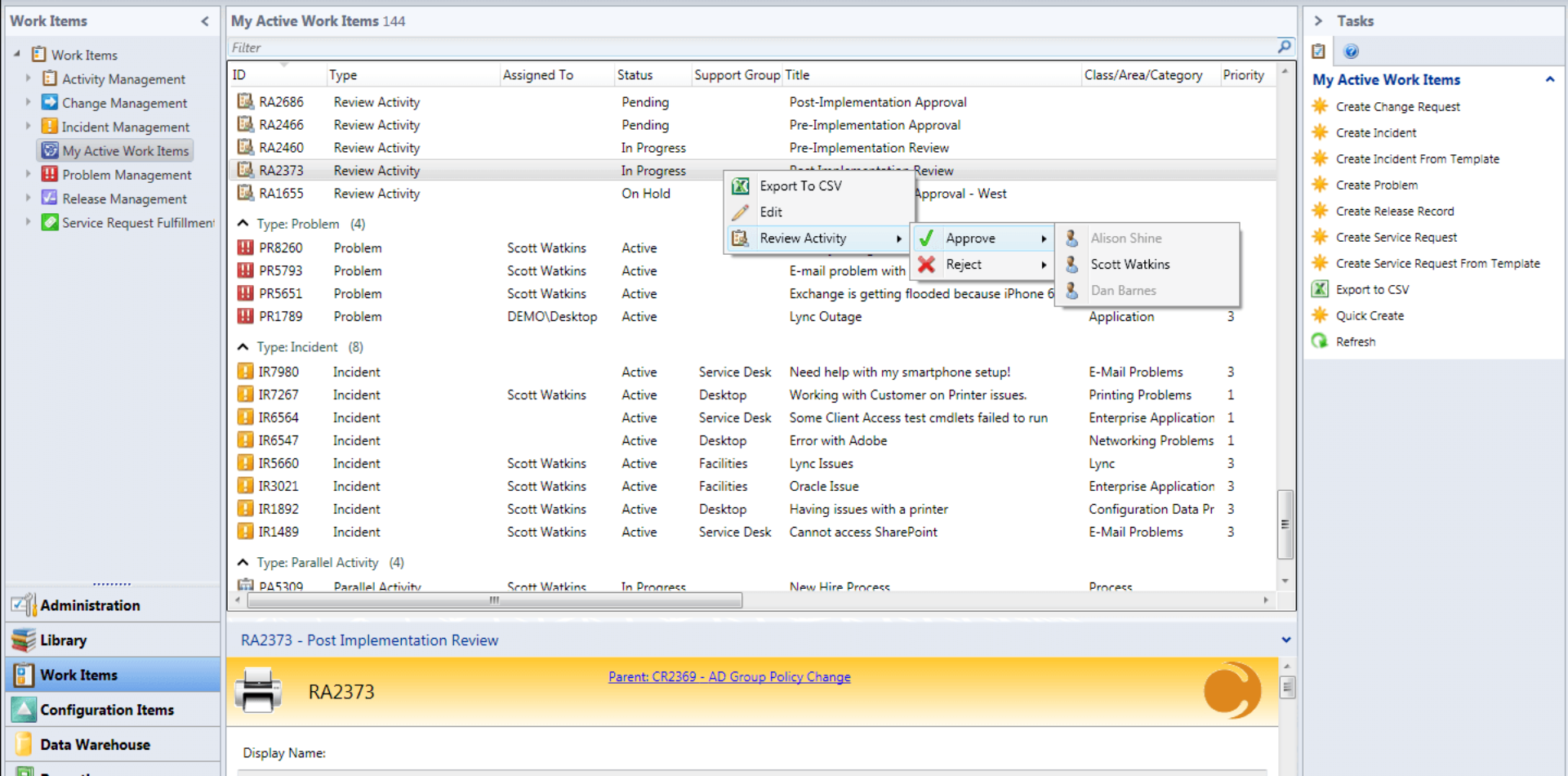
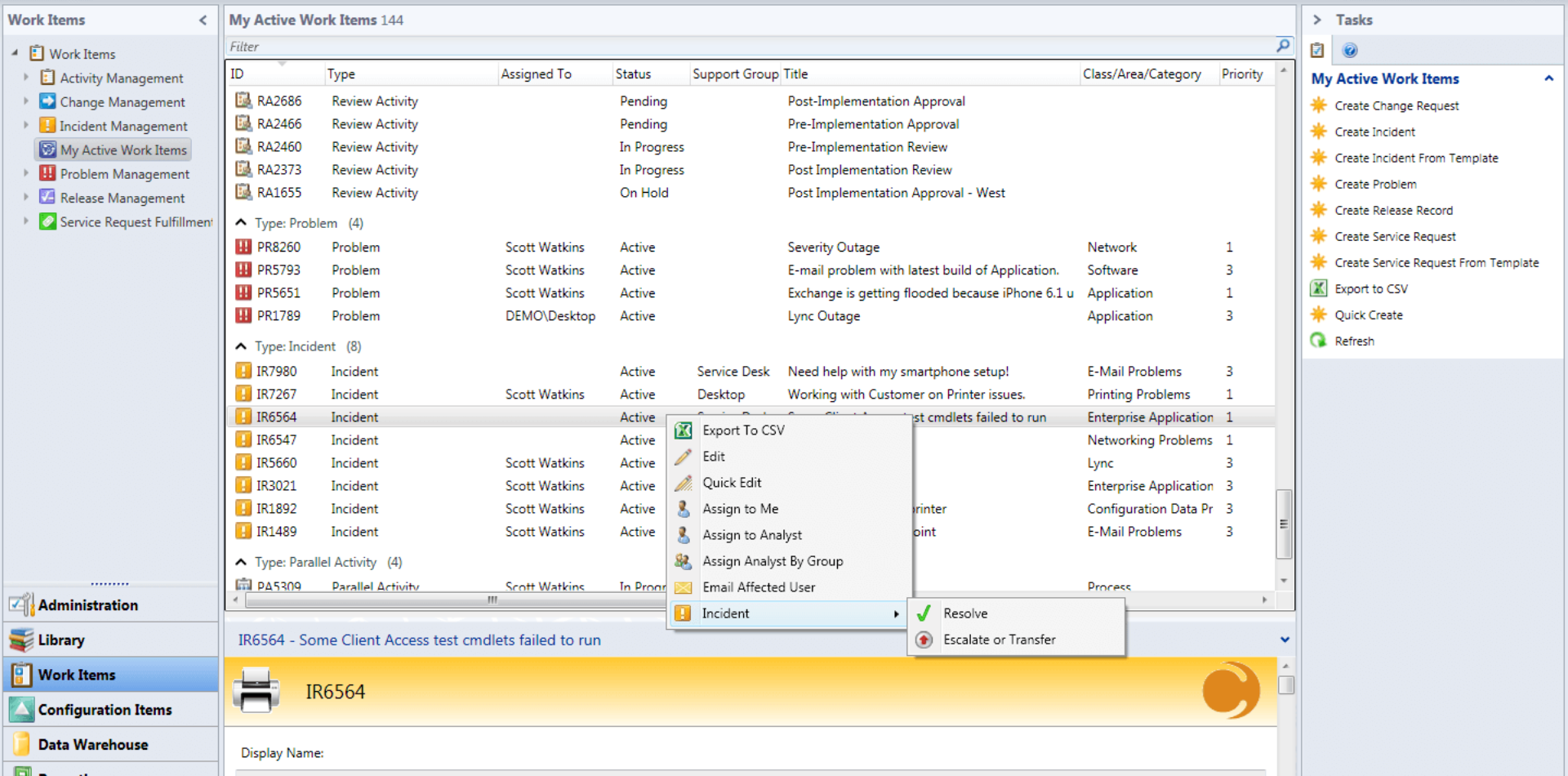
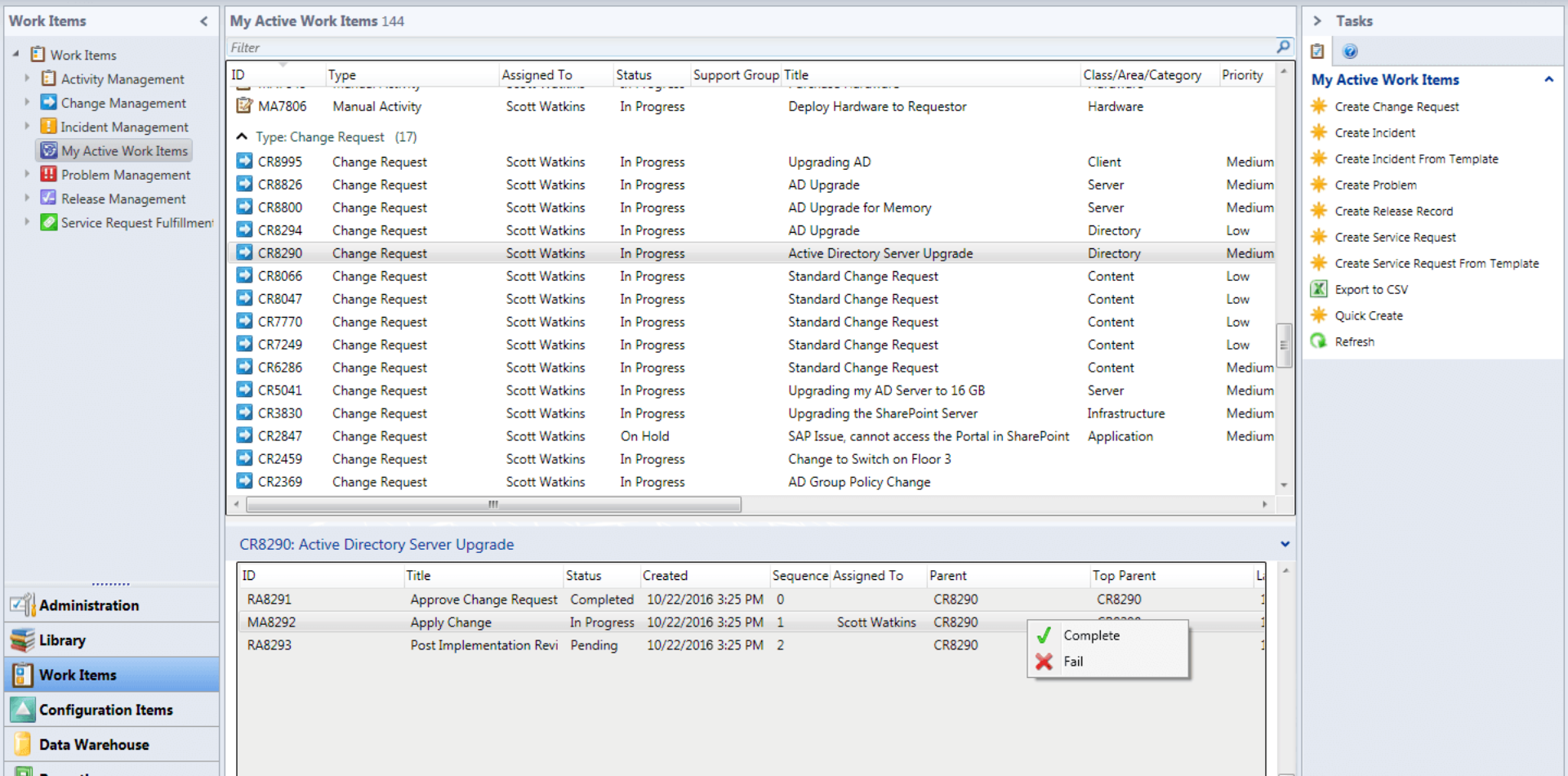
Features
- Visualize all work items assigned to an analyst and/or team in a single view with My Active Work Items
- Ability to switch between analysts views
- Auto-refresh of views provide constant updates to analysts of new work item assignments
- Right-click functionality allows for easy access to these common tasks, such as: email affected user, export view data to CSV, resolve work items, etc
- Quick-edit of work items provides fast editing of work items
- Sub-views to show only work items assigned to the current analyst and to show all unassigned work items within Service Manager
- Add a custom service request area enumeration on the quick-edit work items
- Hyperlink within the preview pane
Solution Inspiration
Service Manager allows for an analyst to assign work items, incidents, activities, problems, service requests, changes, releases, etc. to analysts or support groups. However, it’s impossible within a single view to see all the work items that are directly assigned to an analyst or their associated support groups. We developed the My Active Work Items app to solve this problem and provide clarity where it matters most.

Customer Reviews
Free No-Risk, No-Obligation Demo
Start your free 30-day test drive of Cireson apps – no strings attached.


