Asset Excel App
The Cireson Asset Excel app was designed to interface with our Asset Management app in order to streamline the way you manage data. This app will help you to utilize the power of Microsoft Excel in Asset Management. It emphasizes bulk import of assets, as well as modification of administration items and warranties/contracts at the click of a button. The search capability of this app assists you in displaying current software and hardware assets and making the required modifications. It is Asset Management accelerated by the power of Excel.
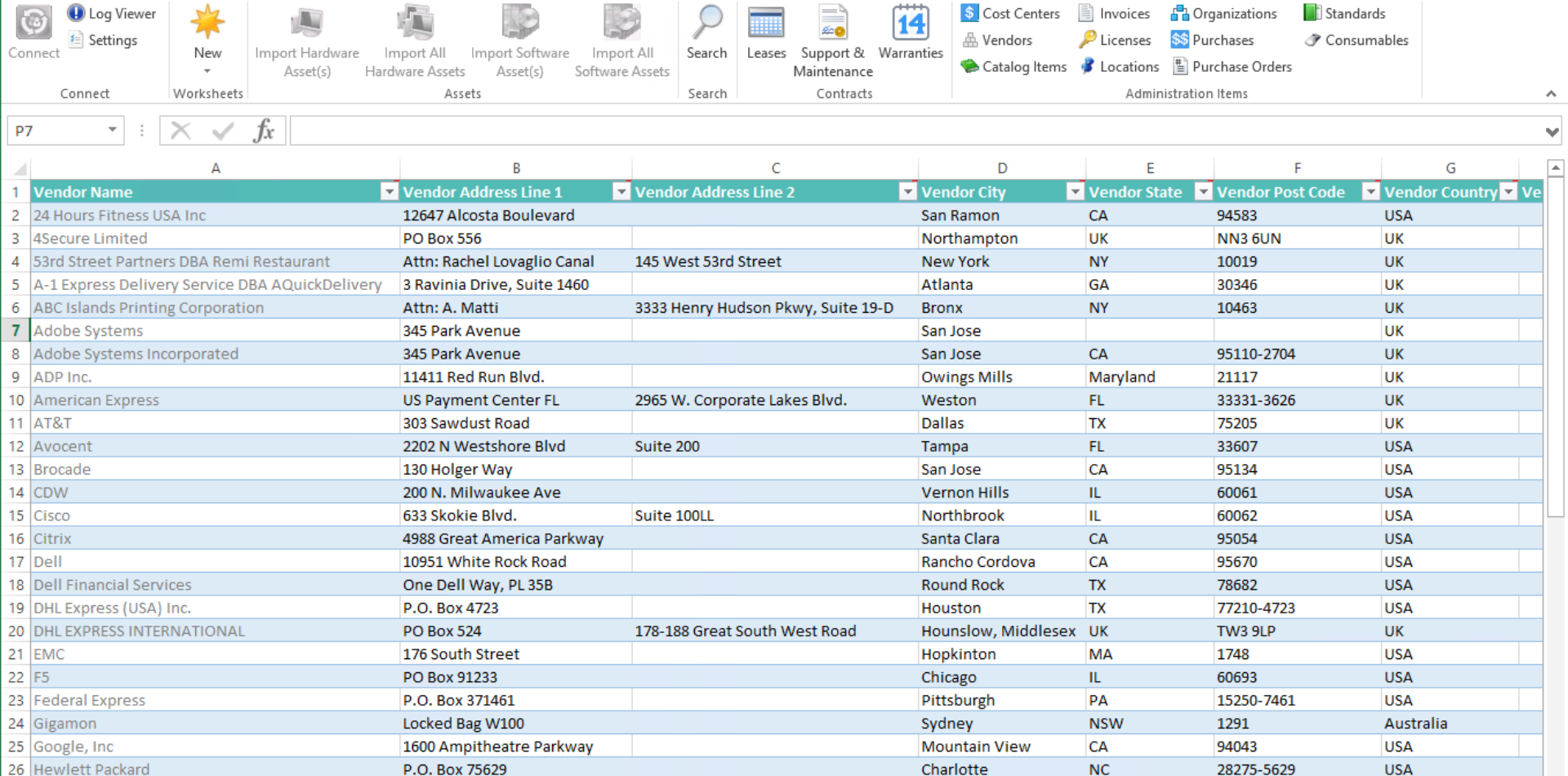
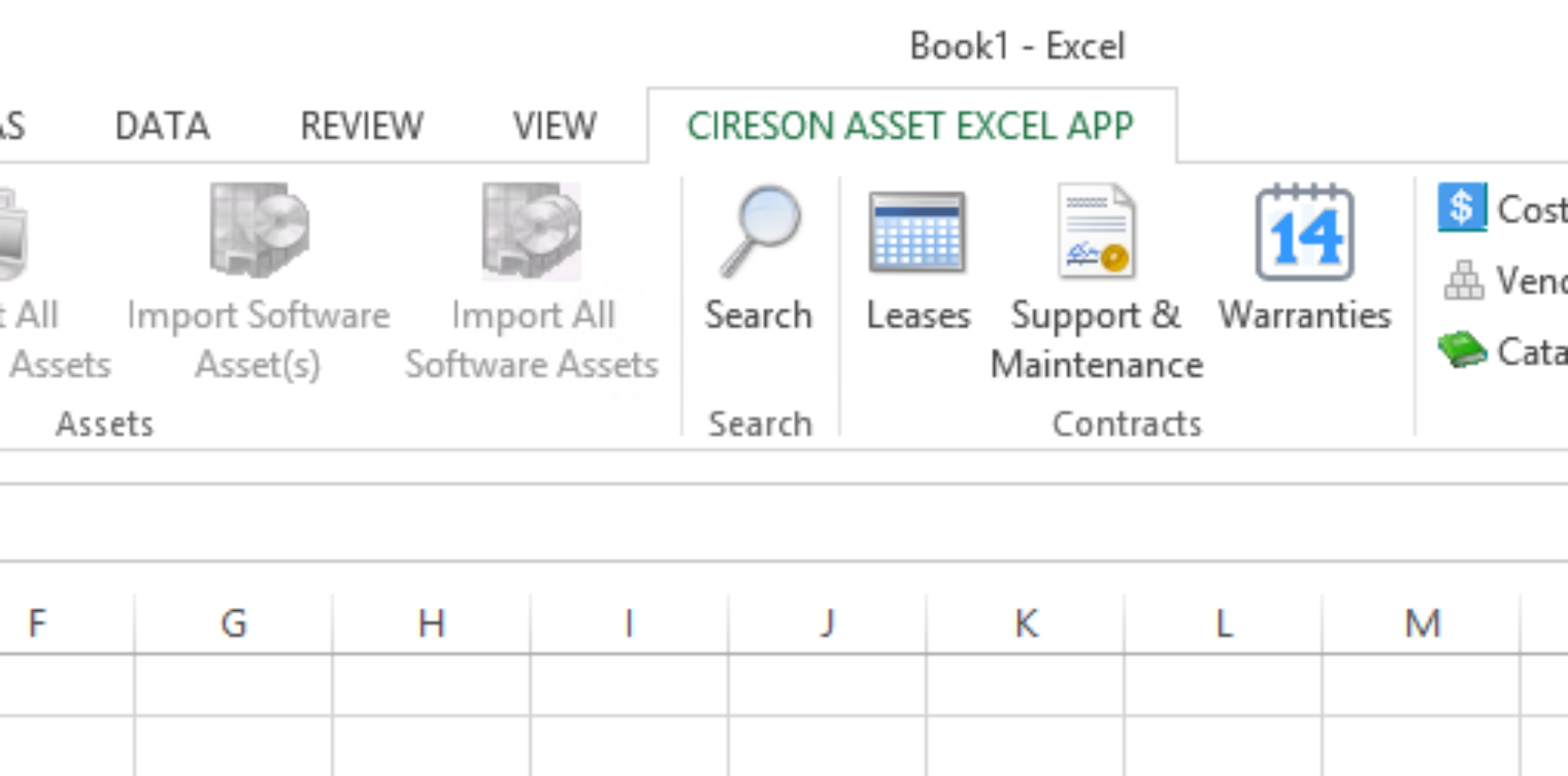
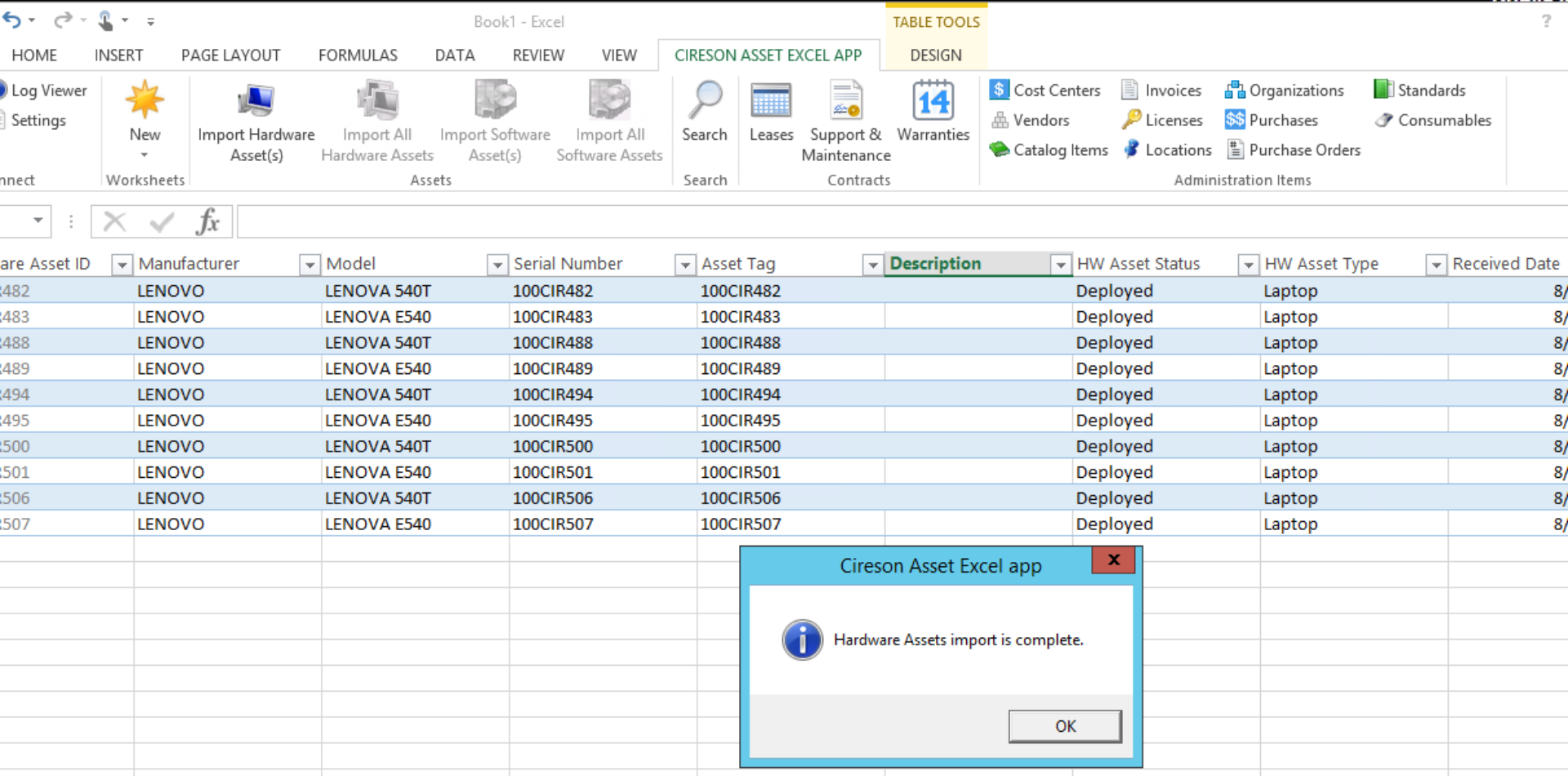
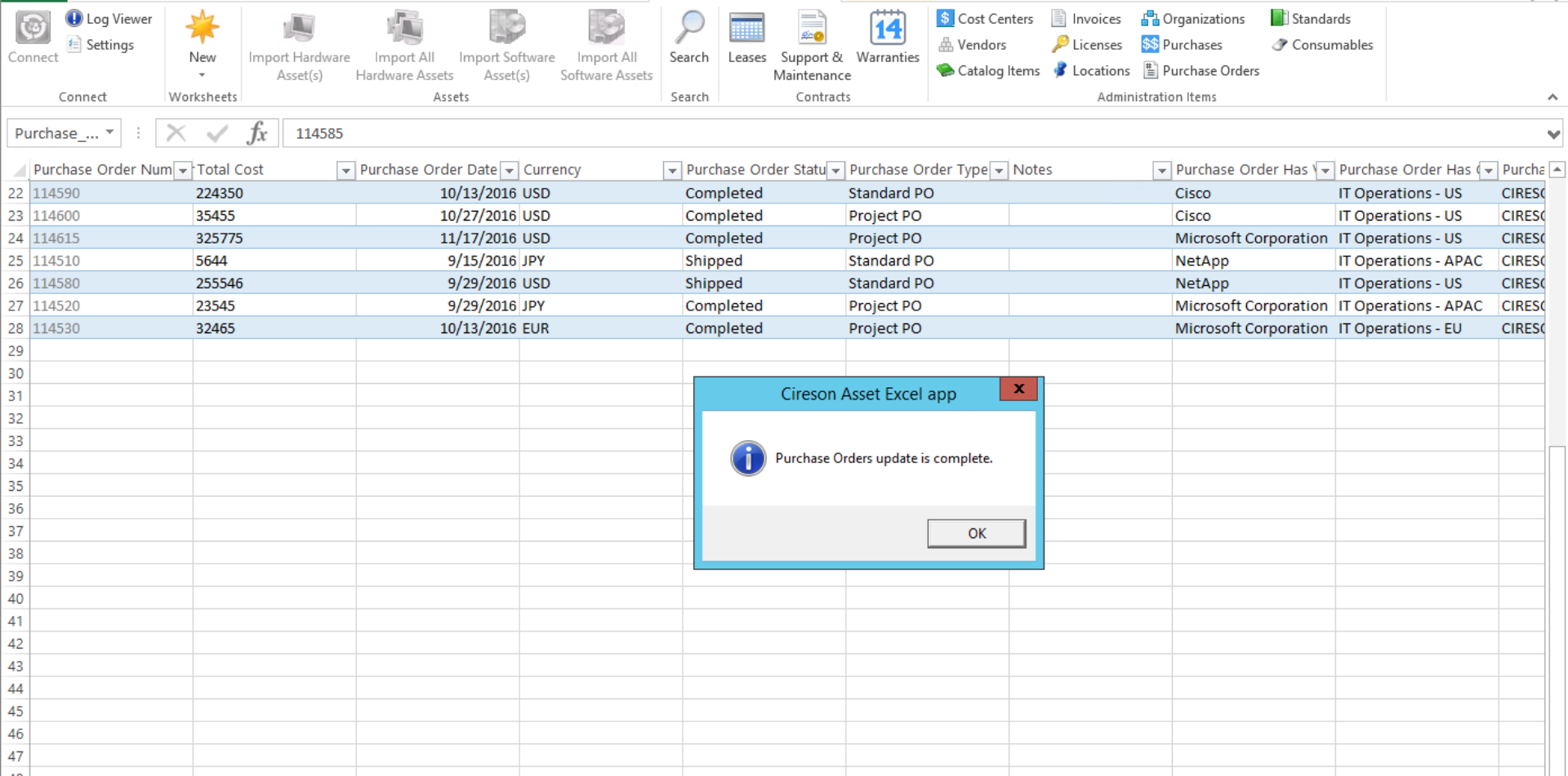
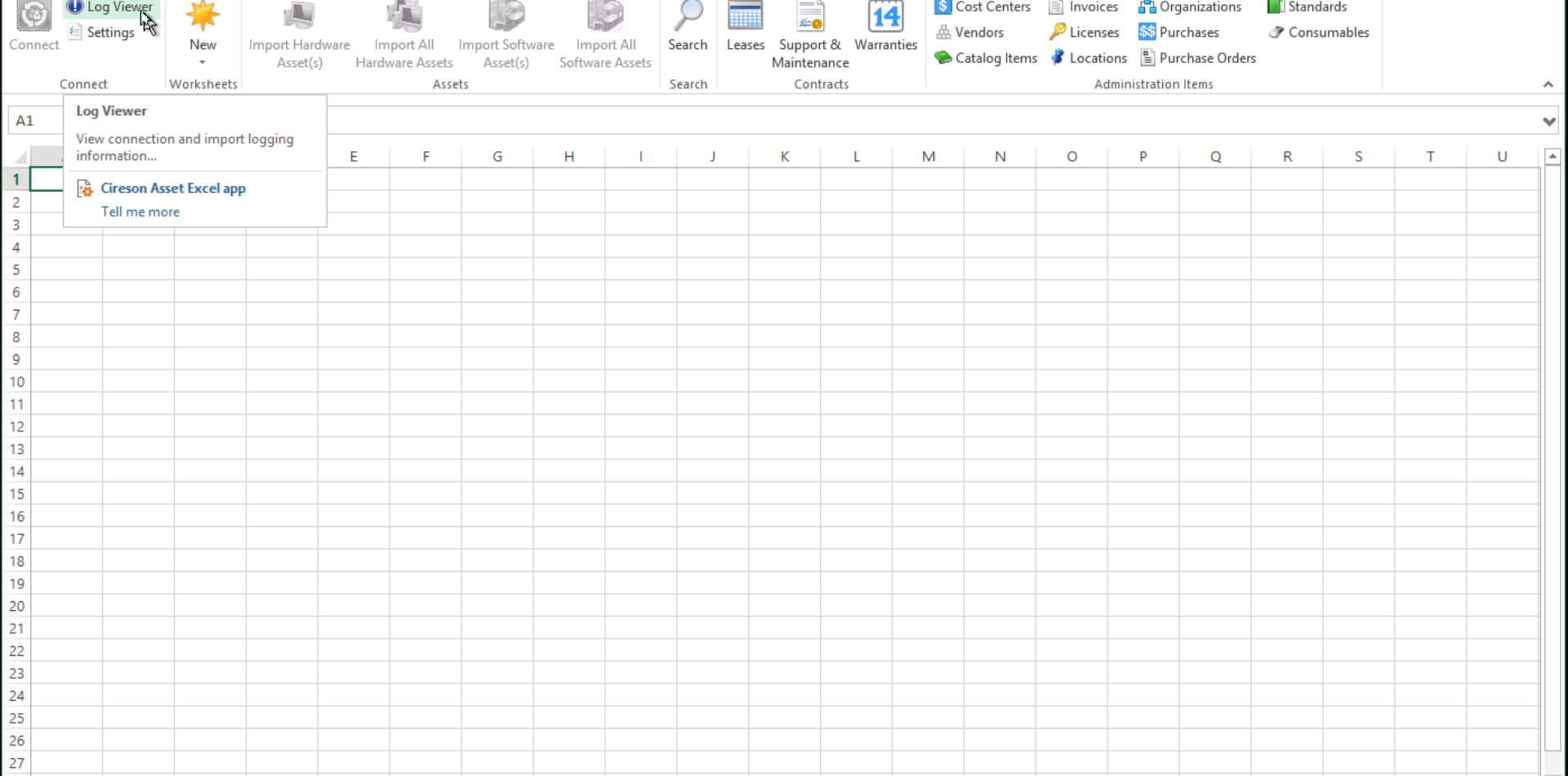
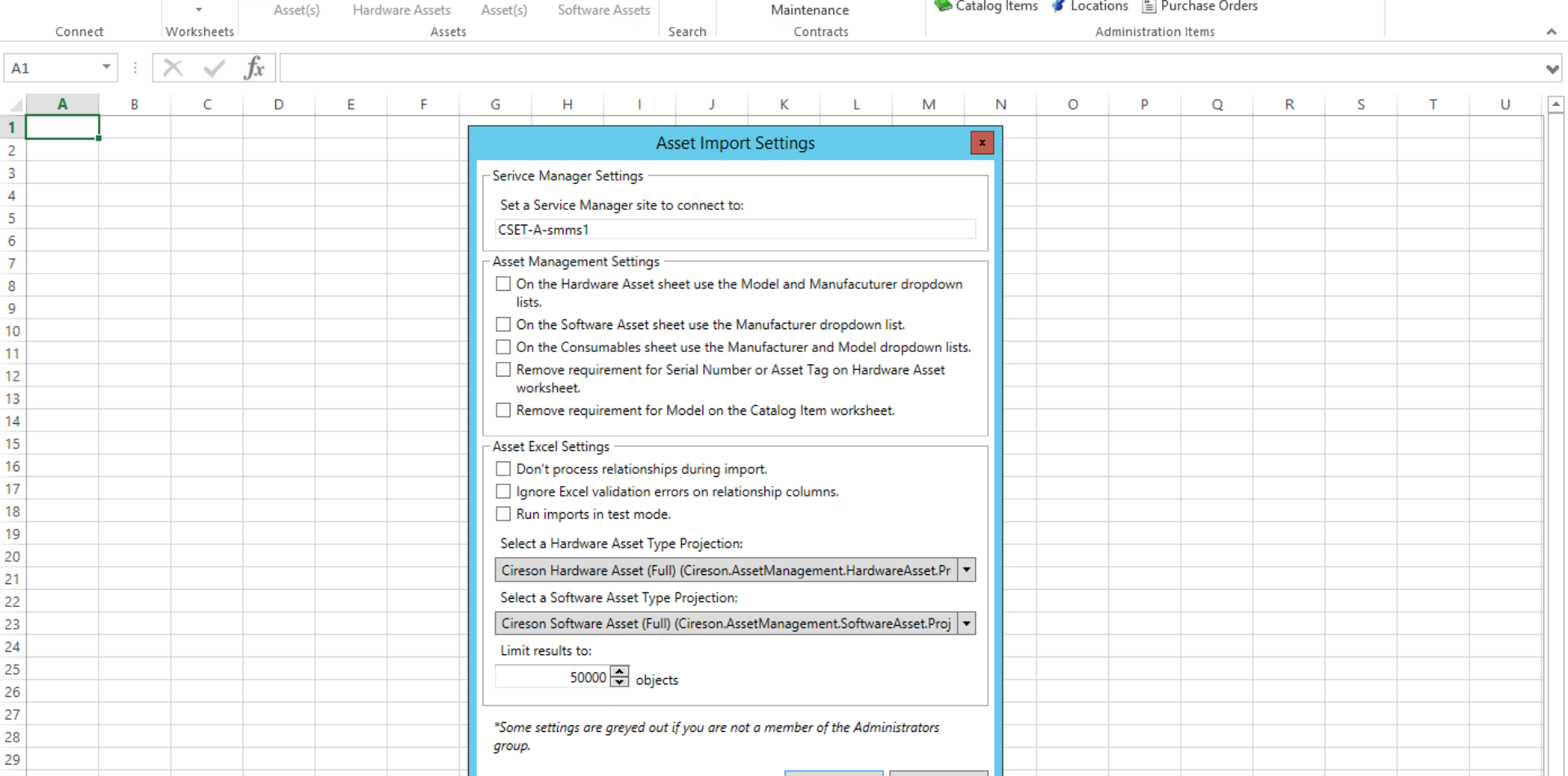
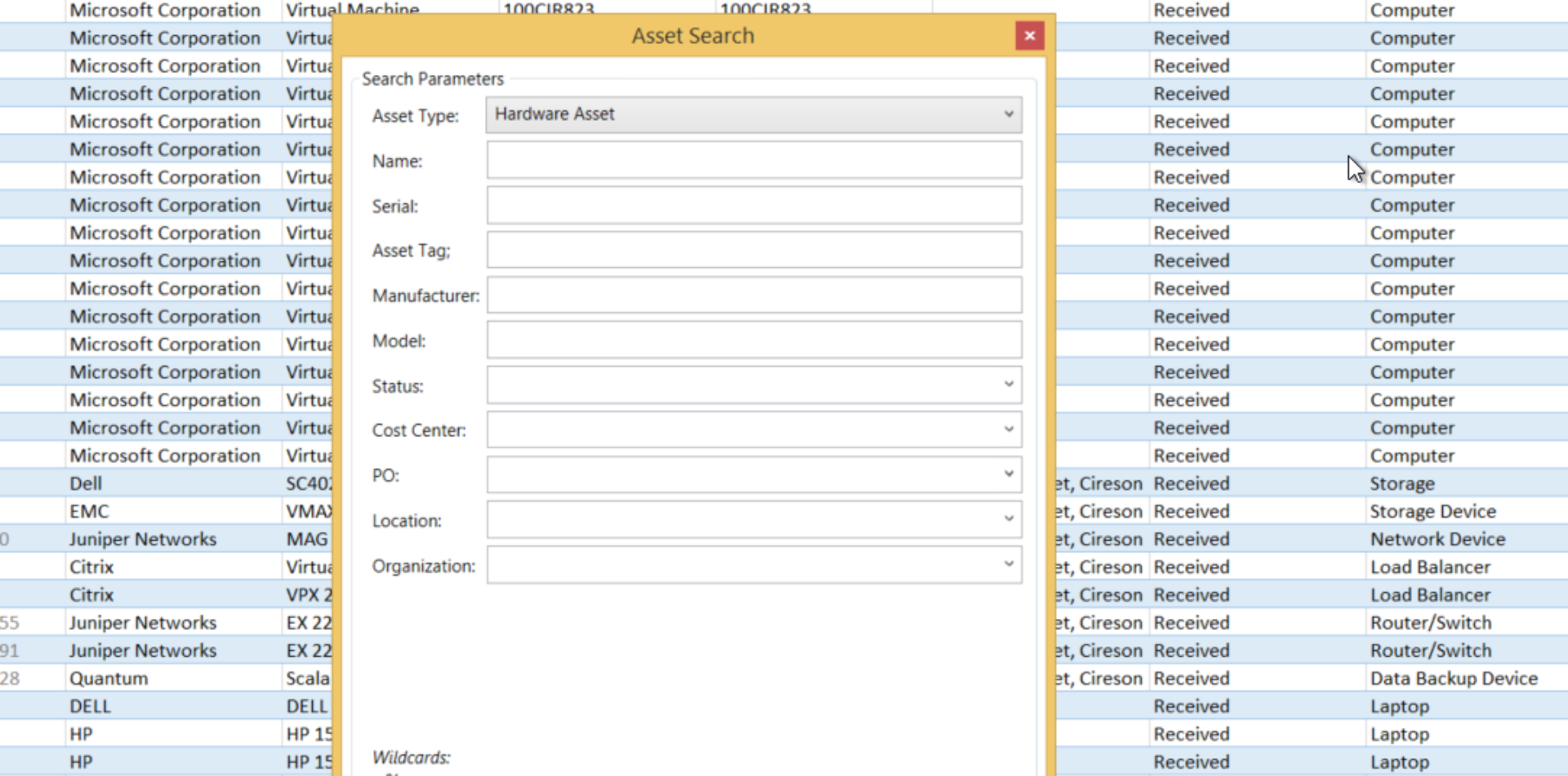
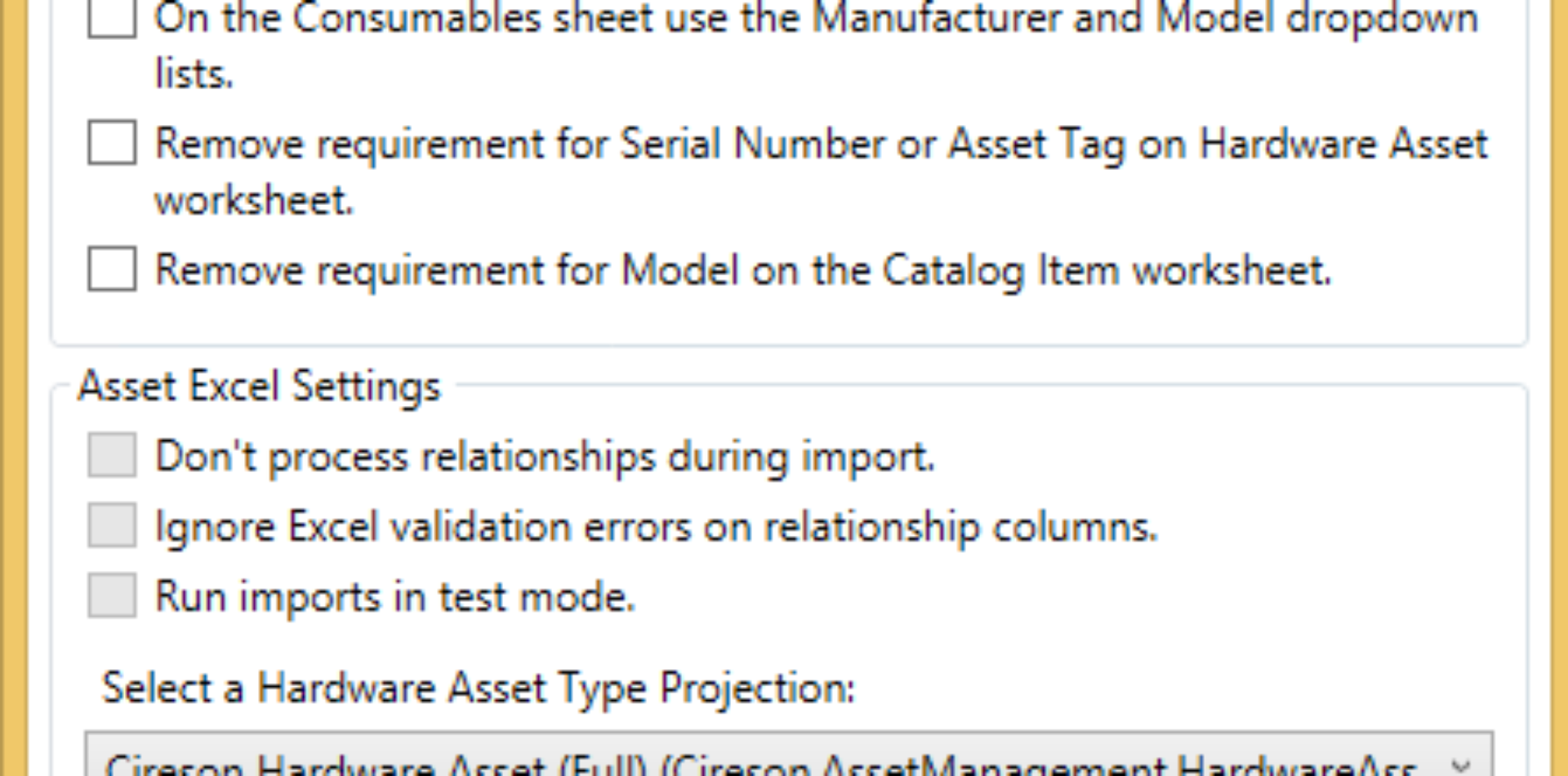
Features
- Import hardware/software assets
- Edit current hardware/software assets
- Add or edit all administration items
- Add or edit contracts, warranties, and leases
- Selectable items in dropdown boxes on supported columns
- Search capabilities for hardware/software assets
- Configure Asset Management settings directly from Excel
- Logging
- Retrieve custom property and relationship data, including dynamic objects (AM properties & extended class properties), OOTB relationships, and custom type projections
- Software Asset Search: Filter your search by PO, Location and/or Organization
- Configurable Result Count: Adjust the number of results returned in an Asset Excel search from the Service Manager default of 500 to a larger result count, if desired
Solution Inspiration
Cireson’s Asset Management app is the industry leader where innovation never stops. We continuously listen to our customers and were inspired by the feedback to integrate Excel into the everyday functions of Asset Management by making the process easier and less complicated.

Customer Reviews
See Our SCSM Apps In Action!
See how easy it is to maximize your SCSM investment with Cireson apps. Schedule a demo with one of our ITIL-certified System Center experts.


