V11.2.1 gives administrators and analysts a way to centralize even more administration in the Cireson Portal, by importing Configuration Item Templates from the Microsoft System Center Service Manager (SCSM) console.
Sure, you’re used to being able to create and edit Work Items in the portal. But working with Configuration Items was a different experience, relying on connectors to bring Configuration Items in so that they could be edited in the portal.
V11.2.1 – Using Configuration Item Templates in Cireson Portal
V11.2.1 ups your efficiency, so that you can use these templates in just three steps:
- Create a Configuration Item Template in the SCSM Console.
- Enable the Configuration Item to be created through Dynamic Data.
- Give analysts and administrators the ability to create Configuration Items right from the New Drawer alongside Work Items, Assets and Announcements.
This shift allows you to use Configuration Item Templates in the Cireson Portal that were created (but not functional) in the Service Manager console. Analysts and Administrators not only have more control in one place, they can realize benefits reaped from Work Item Templates in Configuration Item Templates. It’s a win, win!
And, because all of this functionality takes place in the portal, you are free to customize forms just like you have for Work Items using our easy-to-manage JSON templates.
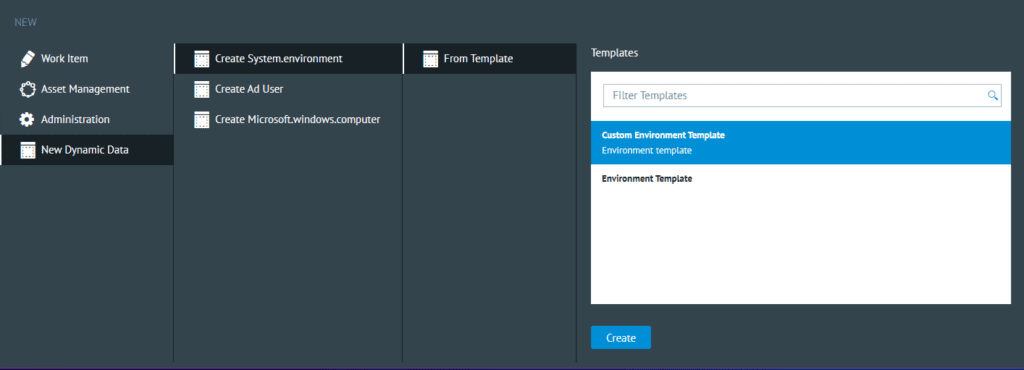 How does this change your experience? Let us know!
How does this change your experience? Let us know!


