If you are like me and have spent many years (even decades) looking at the System Center Configuration Manager console you probably can’t think that there could possibly be any other way to do you work on a day-to-day basis. Navigating the Configuration Manager console becomes second nature after a while and we don’t really think about it.
However, what if there was a new way to look at the System Center Configuration Manager console that was easy to teach new staff members to learn and use, gives staff members access to just the features they need (and no more) and is available everywhere we need it without needing an app installed?
Well now there is!
Cireson, Your System Center Experts, have announced the Cireson Portal for Configuration Manager. It is a web-based experience to help manage and standardise daily tasks outside of the native System Center Configuration Manager Console. This new approach to the ConfigMgr console empowers everyone on your IT team with anywhere, anytime access to inventory data, collection membership, software management and deployment, OSD management and deployment, and more.
Full Disclaimer: At this point I want to make the disclaimer that I work for Cireson. I also want to point out that I have worked with ConfigMgr since SMS v2.0 and that I will try my utmost to not let my involvement with Cireson colour my judgement of this tool and what it means for the SysAdmin’s daily workload.
With that out of the way….. This product is the best thing since ADR’s!
Any admin who uses ConfigMgr on a daily basis knows what a HUGE relief it was when we got ADR’s in the 2012 release of ConfigMgr. It saved us hours of packaging and testing and mucking about. In my opinion, the Cireson Portal for Configuration Manager is the most important innovation to the administration of ConfigMgr since ADR’s were introduced.
Why am I so confident about this portal and it’s claims? The answer is that it is build is being directed and overseen by Wally Mead himself. For anyone involved ins the System Center Configuration Manager world for more than 5 minutes knows who Wally is, but in case you don’t Wally was involved with the ConfigMgr product within Microsoft for 22 years and literally wrote the book on all things ConfigMgr. So when I say this solution has pedigree, you know I mean it.
Enough talk, let’s take a look at some of the ways the Configuration Manager Portal changes the way people will use and interact with ConfigMgr on a daily basis.
If you are a ConfigMgr admin in Australia, no doubt you know, and often tell stories at dinner parties, about the incident where “SCCM Task Sequence blew up Australia’s CommBank” also reported as “Disastrous patch cripples CommBank“. Many ConfigMgr admins shudder at the thought of how easy this mistake was and often bring this up when explaining to their managers why they don’t want to give Service Desk or other IT teams access to the ConfigMgr console.
The Configuration Manager Portal is designed to give Configuration Manager Admins what they have always dreamed of… a way to easily give others access to the parts of Configuration Manager they require and nothing else! With the Configuration Manager Portal, Admins can easily configure targeted access for different Analyst Groups using Role-Based Access Control (RBAC) so that these Analysts can add Configuration Manager to their tool belt and maximise the value they bring to the business without the keys to the kingdom…. and potential disaster.
At the core of why the Configuration Manager Portal is it is a localized web-based portal and therefore there is no Configuration Manager Console deployment that needs to be created and maintained. Also it is a simplified interface that makes it easy to use and intuitive, thereby reducing the time that is required to spend on training Analysts.
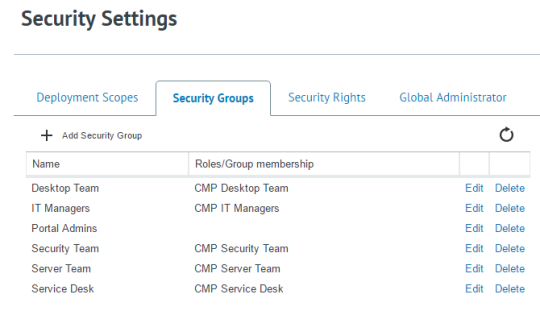
Easy to scope security for all support teams
Don’t get me wrong, the Configuration Manager Portal is not designed to replace the OOB Configuration Manager Console for actual System Center Configuration Manager Administrators. The traditional console has everything and admin needs to not only operate day-to-day, but also upgrade, plan, expand, migrate etc. But for non-admins, or non-admin tasks, the Configuration Manager Portal is perfect to get in and get the job done.
What about a specific example?
For many organisations, the Service Desk (Level 1 Support) is a volume business. Time management and efficiency are the keys to success for incident and request triage, first-call resolution, and escalation. Correctly gathering and analysing required information about an incident or service request in an expedient manner allows for a faster resolutions or fulfillment of service.
Leveraging the Cireson Portal for Service Manager with the Configuration Manager Portal gives Service Desk Analysts the tools they need to gather and analyze the info they need to do their jobs more efficiently. Upon receiving an Incident Request, they can quickly use the Configuration Manager Portal to gain information on affected resources such as:
- User Device Affinity lookup and edit
- Current Inventory
- Software Deployment Status
The Service Desk Analyst can also use the Configuration Manager Portal to initiate a Software Deployment on demand if you as the admin allows it via RBAC right.

Simple console interface from any browser
What about Desktop Support or the Server team?
Desktop Support staff spend much of their time away from their assigned workstations resolving issues and providing services at the end user’s location. Having to access a locally installed System Center Configuration Manager Console can add unnecessary time when needing to get the end user back to being productive. Server Support teams put a premium on time, especially when dealing with server outages. Therefore, Server Analysts need quick access to information and remediation tools for servers either from their desk or in the Data Center, and sometimes from remote locations.
Having a web based ConfigMgr console allows Desktop and Server teams to:
- Get software update status and apply patches when necessary
- Deploy or upgrade software, if required
- Deploy a new OS Image to a computer or server
- Migrate a computer to an new OS (such as Windows 10 + Office 365) using MDT
- View reporting for all of the above
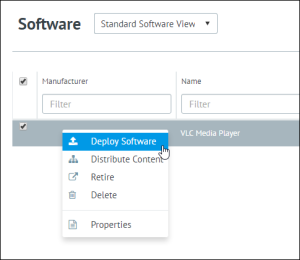
Easily deploy software, even when not at your desk.
Finally, Managers can easily report and track the overall health of the organisation using simple to access dashboards to get a high level view of the entire IT operation.
Watch a sneak peek of the solution featuring Cireson Co-Founder, Shaun Ericson, and Microsoft MVP, Wally Mead. View now.


